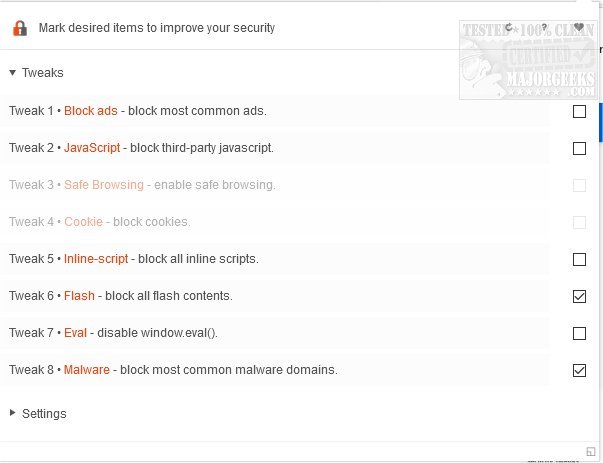Security Tweaks for Chrome, Firefox, Edge, and Opera, is designed to improve browsing security via several easy-to-activate tweak options.
Security Tweaks for Chrome, Firefox, Edge, and Opera, is designed to improve browsing security via several easy-to-activate tweak options.
Once installed, open the toolbar and mark your desired tweak. Please note that only a few tweaks are selected by default. Please keep in mind that this add-on/extension might behave differently depending on your browser version and platform. There are a few settings (related to JavaScript, inline-script, and cookies). There are two greyed-out tweaks due to the underlying API note being currently available.
Security Tweaks keeps the entire process simple so that anyone can bolster their browsing security.
For those using Edge, you can use the Chrome extension.
Currently there are 6 tweaks available for this addon:
Block most common ads
Block third-party JavaScript
Block inline-script
Block Flash contents
Disable window.eval()
Block most common malware domains
Similar:
10 Google Chrome Flags to Improve Your Browsing Experience
How to Make Google Chrome and Mozilla Firefox Run Like New Again
How to Enable and Configure Tracking Prevention in Microsoft Edge
Download