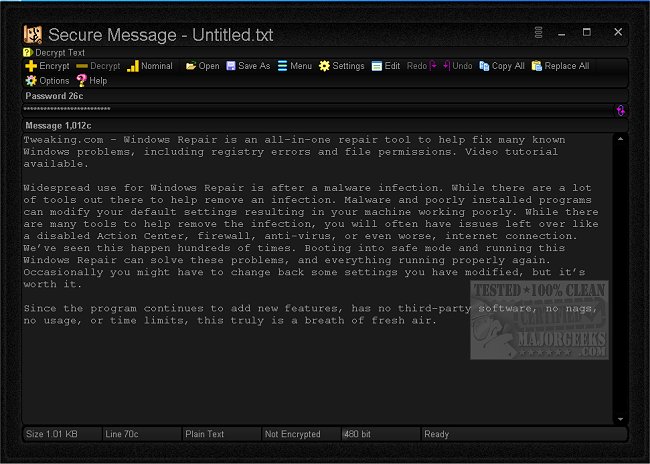Secure Message allows you to encrypt text messages effortlessly from a portable app.
Secure Message provides strong encryption to keep your communications as safe as possible. It is simple to use; type or paste in a text message, enter your desired password and click Encrypt. That's it; your message is secured.
One obvious thing, do not forget your password! If you lose it, your encrypted message will stay that way. This app works offline, making it even more secure and usable.
Secure Message Features:
High-quality encryption - custom-built cryptographic core TBT-4 Large Key Encryption Engine
Adjustable Encryption Strength: Variable (64 bit+, based on length of password), Nominal 480 bit, Low 984 bit, Medium 2,072 bit, High 4,056 bit and Extreme 8,000 bit
Use your private password (secret key) - variable 3 to 1,000 characters
Compression option for smaller encrypted file sizes
Custom-built, a large-capacity text box with support for text style (bold, italic, strikeout, underline, highlight, normal), alignment (left, center, right), images, and hyperlinks
three text file formats: Plain text (txt), Blaiz Writer (bwd), and Blaiz Word Processor (BWP)
Realtime status bar information: Size, Line Length, Text Format, Encryption Strength, and Status
On Top: Position above all program windows
Drag and Drop support
Lightweight and customizable graphical user interface (160+ color schemes, framed, font, zoom, cursor, and many more options)
Similar:
Video: How to Add Encrypting File System (EFS) to the Right-Click Context Menu
Download