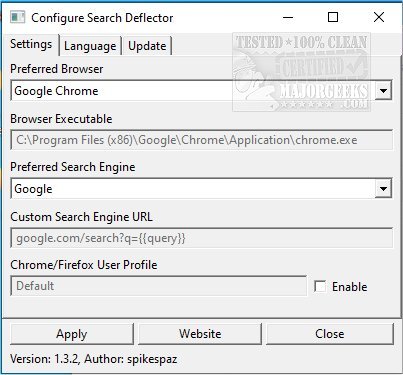Search Deflector gives you control over searches initiated from the start menu or Cortana allowing you to choose which browser and search engine are used.
Search Deflector gives you control over searches initiated from the start menu or Cortana allowing you to choose which browser and search engine are used.
Having the ability to choose effectively removes forced ties with Microsoft Edge and Bing allowing for a more personalized feel.
Search Deflector allows for faster web searches by eliminating a few steps. Jut hit the Windows key and begin typing your search. The results are displayed from the right-side panel. This process is more efficient than opening your browser (if it isn't already), opening a new tab, and clicking the search bar, etc.
After a simple setup, you can use any browser (provided it is registered as a protocol handler) and any search engine. The interface is simple, allowing anyone to set it up without much fuss; however, if you do get stuck there is a usage guide here.
Similar:
How to Get More Google Search Results per Page
How to Delete and Rebuild the Windows 10 Search Index
Enable or Disable Immersive Search and Rounded Corners in Windows 10
How to Disable Bing Search in the Windows 10 Start Menu
How to Move the Windows 10 Search Box to the Top or Bottom
How to Delete Your YouTube Watch and Search History
Enable or Disable Enhanced Mode for Windows Search
Download