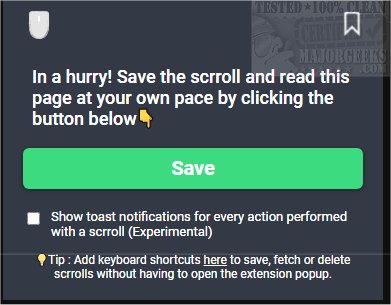Scrroll In for Chrome makes it possible to save the scroll position of a webpage.
Scrroll In for Chrome makes it possible to save the scroll position of a webpage.
It allows you to save up to 20 scroll positions for any page and manage (get, update and delete) them individually.
Scrroll In for Chrome will be handy in situations like when reading a long article, but you don't have enough time to finish, so close the tab. But the next time you open the article again, you have no idea where you left it. Scrroll for Chrome saves the page's scroll position, allowing you to revisit the page at any time to continue where you left.
Similar:
How to Change Touch Scrolling Friction in Windows 10
How to Enable or Disable Smooth Scrolling in Google Chrome
Download