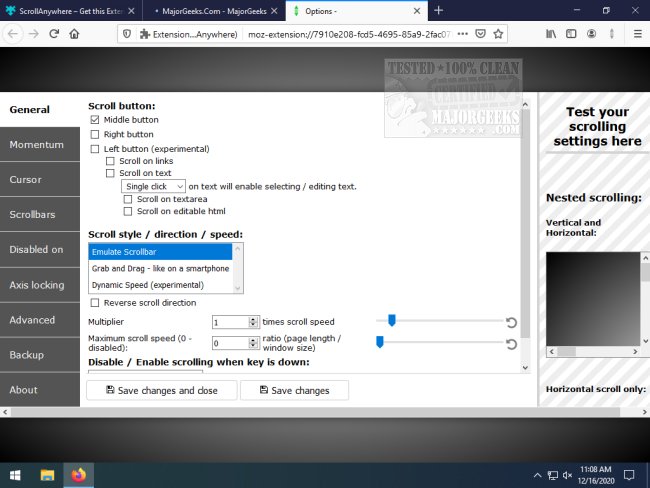ScrollAnywhere for Chrome, Firefox, and Thunderbird allows you to drag the scrollbar anywhere on the page.
ScrollAnywhere for Chrome, Firefox, and Thunderbird allows you to drag the scrollbar anywhere on the page.
No more scrolling the mouse wheel to scroll through a page or sliding the side scroll bar. ScrollAnywere also supports the "grab and drag" style and momentum (flicking the page like your phone). It is simple to use; press and hold the middle or dominant mouse button and scroll your page. It also includes many customization settings and allows you to disable it for specific pages if needed.
ScrollAnywhere will make your browsing sessions more efficient and keep you on the target page rather than clicking around to advance through them.
ScrollAnywhere also works for Edge, Vivaldi, Opera, and Brave through the Google Chrome download location. Opera may require Install Chrome Extensions.
ScrollAnywhere Features:
Momentum allows you to throw page to scroll it faster
Middle/Right/Left mouse buttons are supported, see the Options page
Customize scrollbars - make them thinner, change color or hide
Auto-disable on specified domains/sub-domains
Grab and drag scroll like on your phone
Multiplier to speed-up or slow down
On key down enable/disable
Custom scrolling cursor
Similar:
How to Change Touch Scrolling Friction in Windows 10 & 11
How to Enable or Disable Smooth Scrolling in Google Chrome
Download