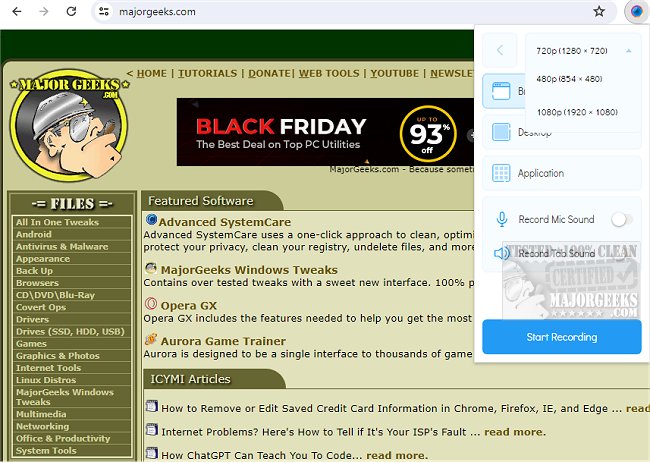Scrnli - Screenshot and Screen Recorder Tool has recently released version 4.2.9 of its Chrome extension, which offers an intuitive platform for capturing screenshots and recording screen activity. This tool goes beyond basic screen recording; it provides users with a comprehensive suite of features for content creation, including video conversion and editing capabilities.
With Scrnli, users can not only record their screen or webcam but can also save these recordings in various formats, facilitating easy sharing and collaboration. Whether working with colleagues or sharing moments with friends and family, the tool simplifies the process of creating and disseminating visual content. Additionally, it includes a built-in feature for online video file conversions, allowing flexibility in video playback across different devices.
The screenshot functionality is equally robust, enabling users to capture entire web pages or specific sections with a single click. Users can personalize their captures by adding text annotations, lines, arrows, and shapes, enhancing the clarity and impact of their shared information. Sharing options are straightforward, with the ability to generate links for instant access or save files directly to devices for later use.
To access Scrnli, users simply click the extension icon and select their desired action, making it an efficient tool for quick content creation. This user-friendly experience is designed to streamline workflows, allowing for rapid communication without the need for lengthy text explanations.
In summary, Scrnli - Screenshot and Screen Recorder Tool is an all-in-one solution for users seeking to create, share, and manage visual content effortlessly. With its latest features, it caters to a wide range of needs from professional presentations to personal sharing, establishing itself as a vital tool for anyone looking to enhance their digital communication. As the tool continues to evolve, future updates may introduce even more advanced features, further solidifying its place in the market for screen capture and recording solutions
With Scrnli, users can not only record their screen or webcam but can also save these recordings in various formats, facilitating easy sharing and collaboration. Whether working with colleagues or sharing moments with friends and family, the tool simplifies the process of creating and disseminating visual content. Additionally, it includes a built-in feature for online video file conversions, allowing flexibility in video playback across different devices.
The screenshot functionality is equally robust, enabling users to capture entire web pages or specific sections with a single click. Users can personalize their captures by adding text annotations, lines, arrows, and shapes, enhancing the clarity and impact of their shared information. Sharing options are straightforward, with the ability to generate links for instant access or save files directly to devices for later use.
To access Scrnli, users simply click the extension icon and select their desired action, making it an efficient tool for quick content creation. This user-friendly experience is designed to streamline workflows, allowing for rapid communication without the need for lengthy text explanations.
In summary, Scrnli - Screenshot and Screen Recorder Tool is an all-in-one solution for users seeking to create, share, and manage visual content effortlessly. With its latest features, it caters to a wide range of needs from professional presentations to personal sharing, establishing itself as a vital tool for anyone looking to enhance their digital communication. As the tool continues to evolve, future updates may introduce even more advanced features, further solidifying its place in the market for screen capture and recording solutions
Scrnli - Screenshot and Screen Recorder Tool 4.2.9 / 1.0.14.0 released
Scrnli - Screenshot & Screen Recorder Tool lets you take screenshots or screen recordings, edit, download, and share through a free, easy-to-use Chrome extension.
Scrnli - Screenshot and Screen Recorder Tool 4.2.9 / 1.0.14.0 released @ MajorGeeks