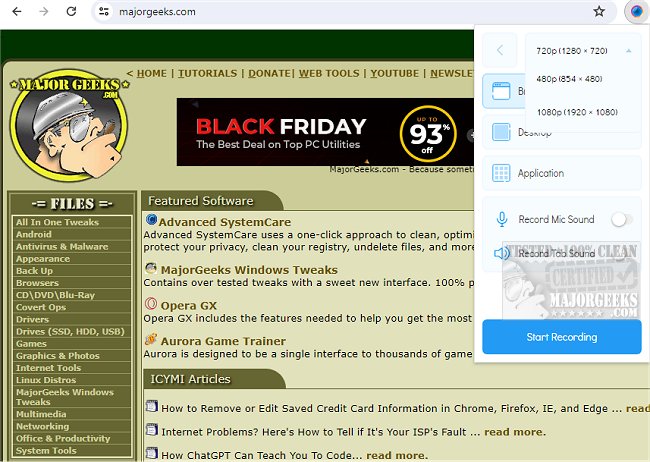Scrnli - Screen Recorder and Screen Capture App 4.2.1
Scrnli - Screen Recorder & Screen Capture App offers much more than screen recording and capturing capabilities. This Chrome extension comes with additional features that allow you to create various types of content. With Scrnli - Screen Recorder & Screen Capture App, you can easily record your screen and convert the video into multiple formats.
The screen recorder included in Scrnli - Screen Recorder & Screen Capture App lets you create video files that you can download or share immediately. This makes it easy to collaborate with your team or share information with your family and friends. You can record from your display monitor or webcam, save the video, and share it conveniently using other applications.
Scrnli - Screen Recorder & Screen Capture App has a built-in link for online video file conversions. This feature lets users change video formats and play the same video on other devices. You can capture your screen easily by recording it and saving it to your device for later viewing or sharing with your friends. The app also allows you to convert files to different formats and open them on various devices. It is effortless to create screen captures; you can choose the full page or a partial area and capture it with just one click. Furthermore, you can customize it by adding text and drawing lines, arrows, and shapes.
Scrnli - Screen Recorder & Screen Capture App is user-friendly and lets you share the files instantly through a link or save them to your device. You can even print them to get paper materials.
To use the Scrnli - Screen Recorder & Screen Capture App, click on the extension icon and choose from the available options - capture the whole page or a selected part. The app is designed to be user-friendly and allows you to quickly access the required screens, making it easy to share your work with colleagues or friends. So, instead of writing long descriptions in chat, send a screenshot to the desired address.
Scrnli - Screen Recorder & Screen Capture App is a one-stop solution for all your content creation needs. You can access all the advanced features for taking screenshots, recording videos, and converting files with just a single click. You can easily share, print, or save high-quality content.
Similar:
How to Take Screenshots in Windows 10 & 11
How to Create Screen Snip Shortcut in Windows 10 & 11
How to Take High Resolution Screenshots in Windows 10 & 11
Scrnli - Screen Recorder and Screen Capture App 4.2.1
Scrnli - Screen Recorder & Screen Capture App lets you take screenshots or screen recordings, edit, download, and share through a free, easy-to-use Chrome extension.