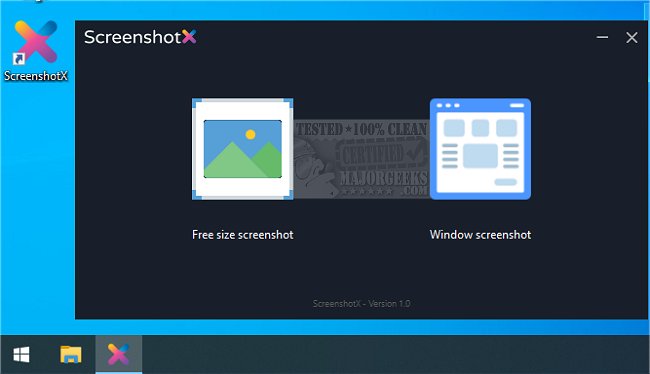ScreenshotX gives you a lightweight screenshot-snipping tool capable of taking perfect screenshots.
Not that taking screenshots is a complex endeavor, but augmenting the capabilities of your machine will be especially helpful for users that need quality screenshots for a presentation, for instance. ScreenshotX is available in installer and portable versions.
You have two options for screenshot captures; free size and window. ScreenshotX includes auto-balancing of your screenshot, a background picker, free-hand paint via a sizable brush, multiple background settings, and a color picker. You can also save/share/take a new screenshot via a right-click when ScreenshotX is active.
If you want more customization for your screenshots, we are sure you will find ScreenshotX helpful. The developer also has several additional features in the works that will be available in future releases, like the ability to redact sensitive information, add text and annotations, and highlight important areas.
Similar:
How to Take Screenshots in Windows 10 & 11
How to Create Screen Snip Shortcut in Windows 10 & 11
How to Take High Resolution Screenshots in Windows 10 & 11
Download