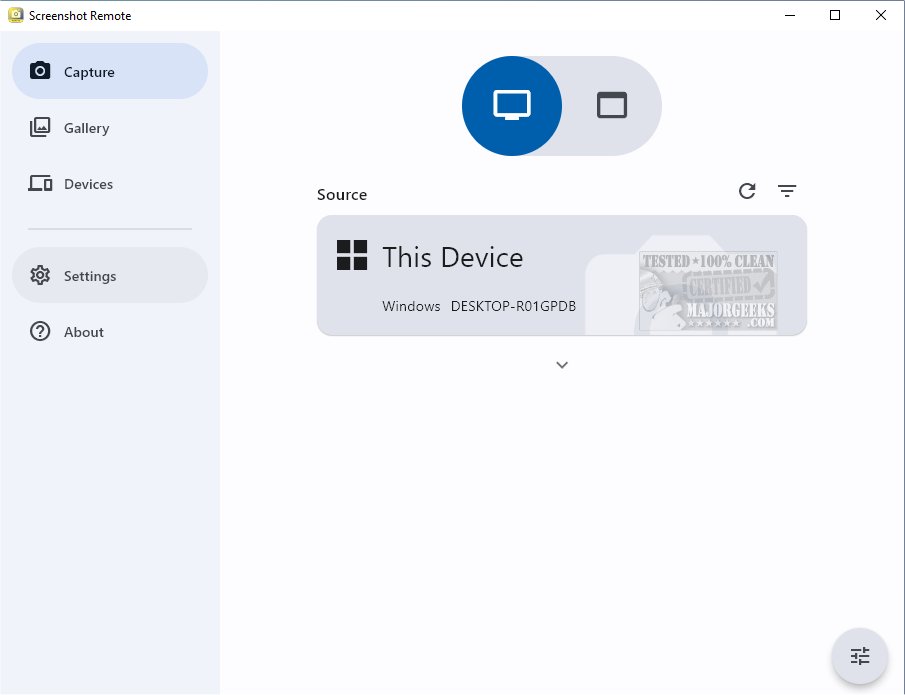The latest release of Screenshot Remote, version 1.0.9, enhances the user experience by providing a seamless way to capture and organize screenshots across various platforms. This innovative tool is designed for both personal and professional use, allowing users to effortlessly capture and categorize screenshots from their desktop, web browsers, and mobile devices.
Key Features and Functionality
Screenshot Remote stands out with its ability to capture screenshots from remote computers using smartphones, tablets, or other computers connected via a local network or Wi-Fi. This feature provides users with unparalleled convenience and flexibility, making it ideal for monitoring, technical support, or personal documentation needs.
While the application is multi-platform, there are some restrictions. Full-screen capture is available on PC and Mac, but due to strict policy limitations, Android and iOS users can only capture screenshots from remote computers rather than their own devices.
Focus on Security
Security is a top priority for Screenshot Remote. All data is stored locally on users' devices, eliminating the risk associated with external server uploads. The transfer of images and commands is conducted securely over local networks using industry-standard encryption protocols, providing users with peace of mind regarding their sensitive data. Additionally, users have the flexibility to customize their screen capture settings to suit their individual preferences.
Multi-Monitor Support and User Management
For users with multiple monitors, Screenshot Remote features a dedicated option to select which monitor to capture, ensuring precise screenshots. The Gallery tab not only serves as a storage area for screenshots but also includes editing tools and sharing options, streamlining the entire process from capture to utilization.
To establish a secure connection for screenshot management, users must initiate a pairing process for their devices, which can be easily done through the Capture tab. A dedicated Devices tab allows for effective management and editing of all paired devices.
Conclusion
With its robust features and emphasis on security, Screenshot Remote 1.0.9 is a powerful tool for anyone needing efficient screenshot management. Whether for work or personal use, this application simplifies the process of capturing and organizing visual content across multiple platforms. As technology advances, the potential for future updates could include expanded features for mobile users and enhanced integration with other productivity tools, further solidifying Screenshot Remote's place in the market as a leading screenshot management solution
Key Features and Functionality
Screenshot Remote stands out with its ability to capture screenshots from remote computers using smartphones, tablets, or other computers connected via a local network or Wi-Fi. This feature provides users with unparalleled convenience and flexibility, making it ideal for monitoring, technical support, or personal documentation needs.
While the application is multi-platform, there are some restrictions. Full-screen capture is available on PC and Mac, but due to strict policy limitations, Android and iOS users can only capture screenshots from remote computers rather than their own devices.
Focus on Security
Security is a top priority for Screenshot Remote. All data is stored locally on users' devices, eliminating the risk associated with external server uploads. The transfer of images and commands is conducted securely over local networks using industry-standard encryption protocols, providing users with peace of mind regarding their sensitive data. Additionally, users have the flexibility to customize their screen capture settings to suit their individual preferences.
Multi-Monitor Support and User Management
For users with multiple monitors, Screenshot Remote features a dedicated option to select which monitor to capture, ensuring precise screenshots. The Gallery tab not only serves as a storage area for screenshots but also includes editing tools and sharing options, streamlining the entire process from capture to utilization.
To establish a secure connection for screenshot management, users must initiate a pairing process for their devices, which can be easily done through the Capture tab. A dedicated Devices tab allows for effective management and editing of all paired devices.
Conclusion
With its robust features and emphasis on security, Screenshot Remote 1.0.9 is a powerful tool for anyone needing efficient screenshot management. Whether for work or personal use, this application simplifies the process of capturing and organizing visual content across multiple platforms. As technology advances, the potential for future updates could include expanded features for mobile users and enhanced integration with other productivity tools, further solidifying Screenshot Remote's place in the market as a leading screenshot management solution
Screenshot Remote 1.0.9
Screenshot Remote seamlessly captures and organizes screenshots across different platforms while ensuring secure and efficient management.