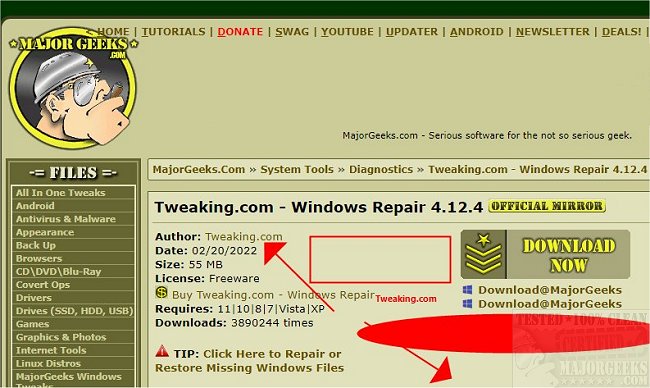Screenshot Note Maker allows you to annotate screenshots.
Screenshot Note Maker allows you to annotate screenshots.
Screenshot Note Maker is straightforward enough and can be used as an alternative to the Windows built-in Snipping tool with added features, like the ability to add shapes, lines, and text to your image.
With Screenshot Note Maker, you can easily add rectangles, ellipses, lines, arrows, and text. It also permits you to utilize any RGB color and set opacity/translucency levels from 25% to 100% - great for highlighting. You can either use an image from your clipboard or screen or a file from your disk. Screenshot Note Maker is a great way to annotate important details for presentations, instructions, etc.
Similar:
How to Take Screenshots in Windows 10 & 11
How to Create Screen Snip Shortcut in Windows 10 & 11
How to Take High Resolution Screenshots in Windows 10 & 11
Download