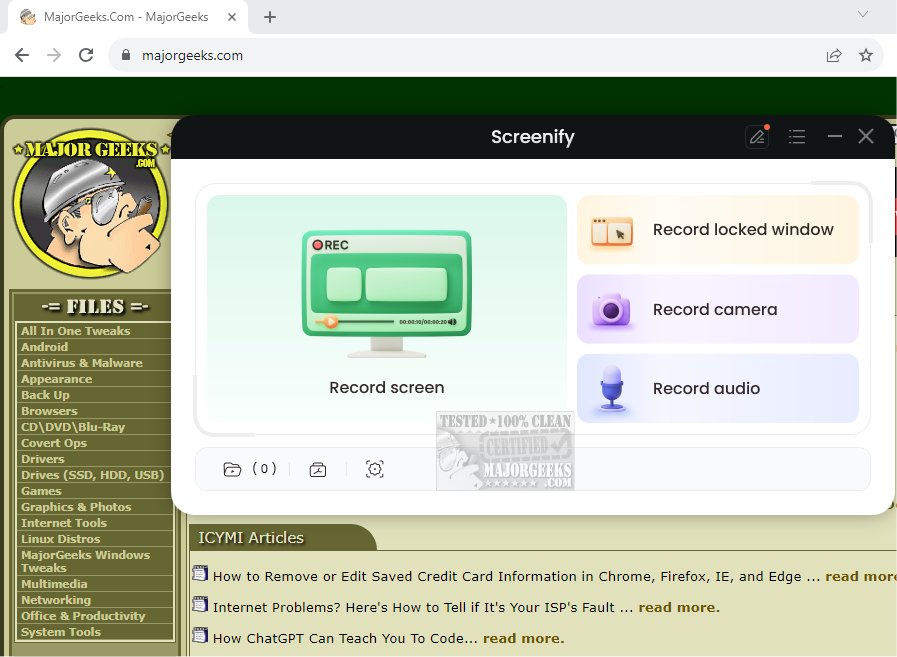Screenify 1.0.0
Screenify offers a powerful screen recording tool with numerous features, making it perfect for creating high-quality videos. It caters to the needs of content creators, educators, marketers, gamers, and tech support professionals, providing a versatile solution for various video creation purposes.
Screen Capture and More
Screenify offers the functionality to capture your screen while recording audio, microphone input, and webcam footage. It does not impose any restrictions on video duration, quality, quantity, or watermarks, providing users with the flexibility and freedom to create content according to their needs. It also includes a range of recording modes to accommodate diverse user requirements. You can select the entire screen, a specific application, or a window for recording. They can also choose whether to include or exclude system audio, microphone input, and webcam footage.
High-Quality Recording
Screenify includes support for 4K resolution, delivering high-quality video recordings with seamless and real-time noise reduction. Additionally, the platform provides intuitive video editing capabilities, allowing users to effortlessly incorporate real-time annotations and make precise trims to recorded videos, thus enhancing their informativeness and engagement. Furthermore, Screenify allows the removal or personalization of watermarks to suit individual preferences when sharing video content.
Multiple Export Formats Supported
Screenify provides a variety of export formats to accommodate different needs. It supports formats such as MP4, GIF, and MOV for video and MP3, AAC, and OGG for audio.
Experience the power of Screenify's advanced screen recording tool, with customizable settings, versatile editing options, and high-quality output. Elevate your video production to professional levels with ease.
Similar:
How to Take Screenshots in Windows 10 & 11
How to Create Screen Snip Shortcut in Windows 10 & 11
How to Take High Resolution Screenshots in Windows 10 & 11
Screenify 1.0.0
Screenify offers a powerful screen recording tool with numerous features, making it perfect for creating high-quality videos.