Screen Pixel Measurer allows you to efficiently measure points, lines, rectangles, squares, and circles on your computer screen.
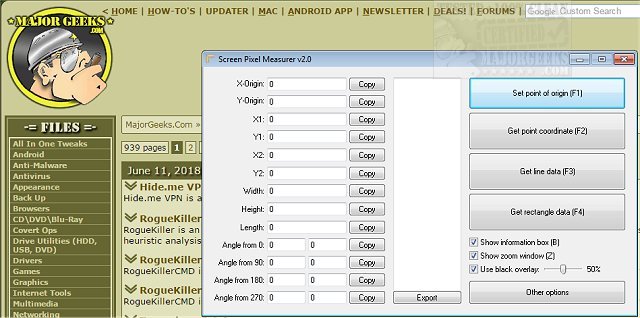
Download
Screen Pixel Measurer allows you to efficiently measure points, lines, rectangles, squares, and circles on your computer screen.
This is useful if you have a rectangle, for example, in a picture and you want to know the width or height of that rectangle. With Screen Pixel Measurer, you can select its start & end coordinates so you have its exact its width, height, and other measurements. After performing each measurement, you can copy the retrieved data to the clipboard for use at a later time.
Screen Pixel Measurer is very simple to use yet has many more advanced options depending on how geeky you want to get with it. To begin the measurement process, you can click on the buttons in the main window or use predefined global hotkeys. These hotkeys can be easily changed by clicking on the other options button.
Screen Pixel Measurer Hotkeys:
Mouse wheel - Switch line colors
Shift - Slow / normal cursor speed
Control - Snap to presets on / off
Escape - Quit capture mode / Quit program
Arrow left / A - Move cursor left
Arrow up / W - Move cursor up
Arrow right / D - Move cursor right
Arrow down / S - Move cursor down
Space - Select position
Z - Show / hide zoom window
B - Show / hide information box
Download

