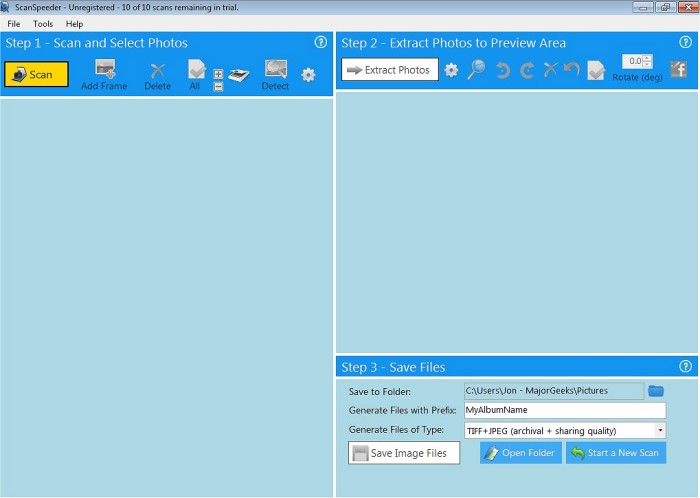ScanSpeeder makes scanning and organizing photos quick and easy as it lets you scan multiple photos at once using your flatbed scanner.
ScanSpeeder makes scanning and organizing photos quick and easy as it lets you scan multiple photos at once using your flatbed scanner.
ScanSpeeder is set up to be an easy-to-use app that assists in expediting the entire process of scanning photos. You can include as many pictures as you can squeeze onto your flatbed scanner. And from there, ScanSpeeder divides the pictures into separate image files, which can be automatically found. You also have access to some intuitive features for controlling the photo selection process.
You can digitize photos with this application, and it will also extract images from scans in batch mode and then save them locally. Additionally, you have the option to send your rendered photos directly to your Facebook account for immediate posting.
ScanSpeeder can also preserve those special comments written on the backs of photos that can be a meaningful addition to the scanned photo.
Similar:
Restore the Windows Photo Viewer on Windows 10 & 11
How to Take Screenshots in Windows 10 & 11
Photos App Opens Blurry Images on Windows 10 & 11
Windows 10 Won't Open JPG or JPEG Files
Download