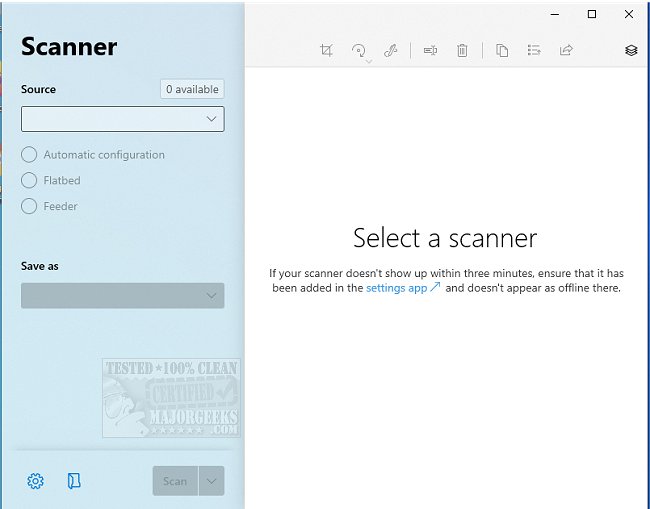Scanner is a full-service app that supports wired and wireless scanners, allows you to select various color modes, and includes several intuitive editing tools.
Scanner is a full-service app that supports wired and wireless scanners, allows you to select various color modes, and includes several intuitive editing tools.
Scanner can scan and edit multiple pages and then allow you to combine all of them into a single PDF file. You can also crop your document perfectly with built-in presets for different paper sizes, rotate those upside-down scans, and sign or highlight documents with Windows Ink. From there, you can share or copy your scan without having to hunt down the file on your disk.
Scanner supports the formats JPG, PNG, TIF, BMP, and PDF.
Similar:
Fixing Printer Problems on Windows 10 & 11
How to Rename a Printer in Windows 10 & 11
How to Print a Printer Test Page in Windows
How to Reset and Clear Print Spooler in Windows 10 & 11
Download