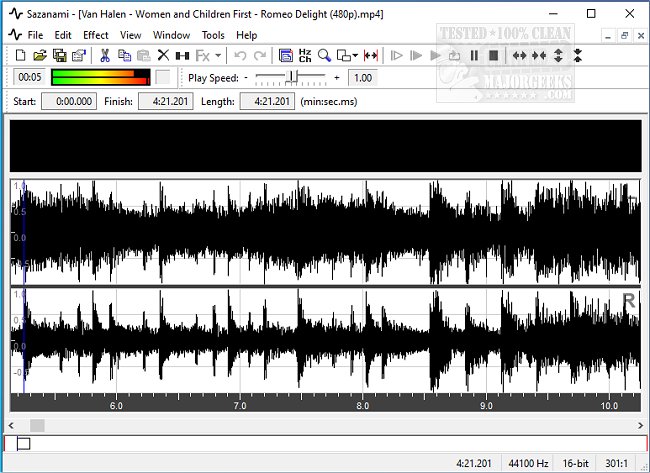Sazanami gives you access to a full-featured audio editor/player that permits the editing of sound files.
Sazanami gives you access to a full-featured audio editor/player that permits the editing of sound files.
Sazanami supports uncompressed WAV formats, which will open instantly. In addition to MP3, WMA, Ogg Vorbis, and FLAC, it is also possible to read DSF/DSF/WSD format DSD files, etc. It also supports format conversion.
Sazanami offers a wide range of filters and effects, including compressor, limiter, fade, reverb, low-pass/high-pass filters, IIR filter, FIR filter, pitch/tempo change, and Doppler effect. It also allows you to rip from an audio CD or record from microphone input. Post-production features include noise (hiss) reduction, delay, click removal, support for VST/DX plug-ins, a volume normalization function, a parametric equalizer, a channel selection function, and more.
We played around with this app for longer than we expected (jamming some Van Halen and Mammoth WVH) as it is simple and fun to use while still giving you a quality finished audio - all for free.
Sazanami software is not suitable for:
Directly editing compressed files, such as MP3s, without decompressing them first or for recording Internet radio.
The interface is pretty simple in appearance, but don't let that fool you, as it is packed with numerous useful features and is easy to operate. If you need to edit sound files and don't want to run an overly complicated and pricey app, you will be pretty happy with Sazanami.
Sazanami Features:
Uncompressed WAV files are opened instantly
Cut/copy/paste editing
Sampling rate conversion
Search for silent regions
Recording from sound devices (microphone, line-in, etc.)
Hiss reduction and click noise removal
Realistic FIR Reverb effect
Convolution using WAV files as FIR filters
WMA/MP3/Vorbis/FLAC import/export
AAC import/export (Windows 7 or later)
CD audio track import
Spectrum/spectrogram display
Pitch-preserving slow/fast playback
Similar:
How to Enable Windows Sonic Surround Sound on Windows 10 & 11
Computer Sound Volume Is Too Low on Windows
How to Change Sound Audio Balance in Windows 10 & 11
Download