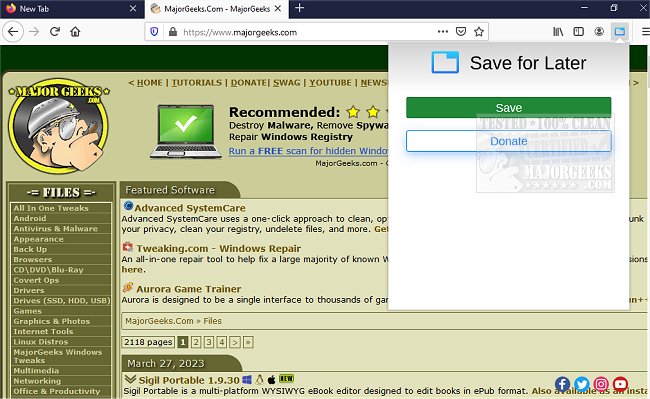Save for Later For Chrome and Firefox is a handy little extension/add-on that allows you to save your tabs for use at a later time.
Save for later saves your selected tabs in a clean and organized manner and allows you to call them back up when needed. It limits the number of open tabs, potentially saving some system resources.
Each save tabbed in Save for Later displays the date saved, and you can name the tab as needed making organization easy. During testing, Save for later retained the saved tabs after closing the browser down - A nice feature for us forgetful users.
Save for Later Features:
Save multiple tabs in a single save
Select tabs in the open Window for more control
Saved sessions are available to be opened with a single click
Edit Saves to have a memorable name
Delete used session when you’ve finished using them
Open individual links within a save
Similar:
How-to Mute Tabs in Google Chrome, Mozilla Firefox, and Microsoft Edge
Restore Accidentally Closed Browser Tabs
How to Restore the Close All Tabs Warning in Microsoft Edge
Download