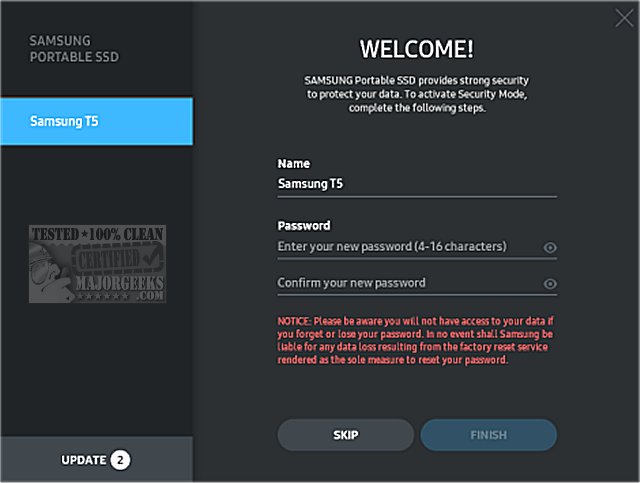Samsung Portable SSD Software enables users to seamlessly and securely store, access, and transfer data and devices with password protection software based on AES 256-bit hardware encryption.
Samsung Portable SSD Software enables users to seamlessly and securely store, access, and transfer data and devices with password protection software based on AES 256-bit hardware encryption.
To install Samsung Portable SSD Software:
Select the “Samsung Portable SSD” application and extract and run the file.
Notes:
If you format the partition, Samsung Portable SSD Software stored in the drive will be deleted.
Installation of Samsung Portable SSD Software will automatically remove the previous version.
Samsung Portable SSD Software may not operate without the device (driver) enabled.
Passwords are optional.
Similar:
Everything You Need to Know About SSD Trim
How to Check If Your Hard Drive Is SSD or HDD
How to Restore Your SSD Performance by Secure Erasing It
How to Enable or Disable TRIM Support for SSD (Solid State Drives)
Download