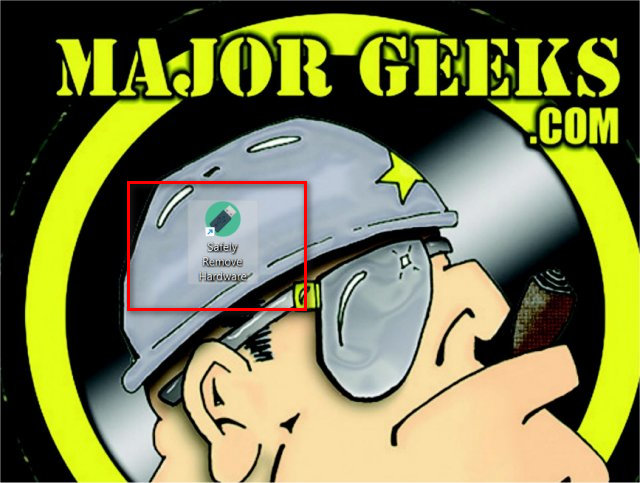Safely Remove Hardware Shortcut is a shortcut for your computer with a custom icon you can use before ejecting a USB drive.
Safely Remove Hardware Shortcut is a shortcut for your computer with a custom icon you can use before ejecting a USB drive.
Before removing a USB device, you're supposed to eject it safely, but many of us don't. Creating a shortcut simplifies the process and might even serve as a reminder to ensure you don't lose any data.
Extract Safely Remove Hardware to your Desktop. We included the icon we use because sometimes they don't copy over.
You can also create the shortcut manually, as explained in our tutorial.
Similar:
How to Show or Hide the Safely Remove Hardware Icon
How to Optimize USB Drives for Better Performance
How to Turn On or Off USB Issue Notifications in Windows 10
How to Turn On or Off 'Notify me if my PC Charging Slowly over USB' Notification
What Is an SS USB Port?
Download