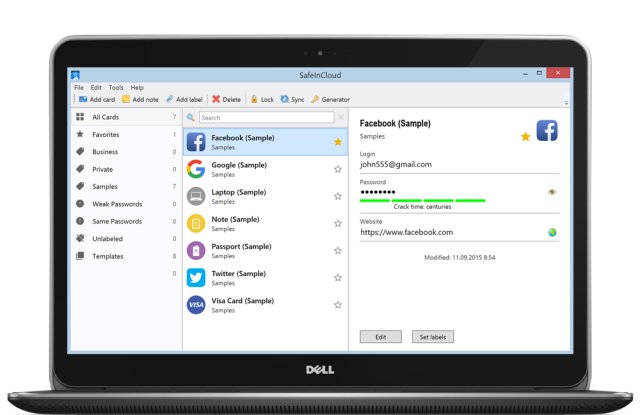SafeInCloud Password Manager for Chrome, Firefox, Edge, and Opera 24.6.4.0
SafeInCloud Password Manager assists in keeping your passwords and other private info safe and secure in an encrypted database you can access from your phone or tablet and computer.
It is presented in an easy-to-use yet powerful user interface that makes storing your passwords a breeze. All your passwords are always encrypted on a device and in the cloud with a strong 256-bit Advanced Encryption Standard, and login is achieved via fingerprint for devices that support it. It can also generate unique and strong passwords and warn you when one is considered weak or used multiple times.
SafeInCloud Password Manager will automatically synchronize your database with your cloud account on Google Drive, Dropbox, Yandex Disk, or OneDrive and will integrate with your browser and auto-fill passwords via dedicated browser extensions Chrome, Safari, Firefox, Yandex Browser, and Opera. It will also permit you to automatically import your passwords from another password manager using Desktop applications.
Similar:
The 6 Best Password Managers for 2022
How to View, Edit, and Manage Your Google Chrome Passwords
How to Secure Your Facebook Account
How to Fix the User Name or Password Is Incorrect
How to Show Hidden or Masked Passwords Behind AsterisksSafeInCloud Password Manager for Chrome, Firefox, Edge, and Opera 24.6.4.0
SafeInCloud Password Manager for Chrome, Firefox, Edge, and Opera 24.6.4.0
SafeInCloud Password Manager assists in keeping your passwords and other private info safe and secure in an encrypted database you can access from your phone or tablet and computer.