Safe Startup provides a simple way to monitor auto-start items notifying you of any new auto-launch programs.
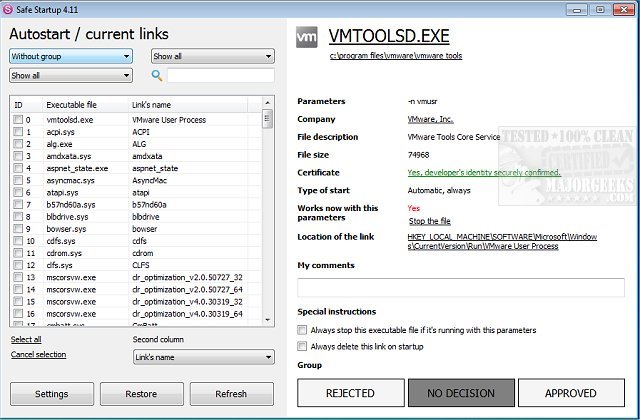
Download
Safe Startup provides a simple way to monitor auto-start items notifying you of any new auto-launch programs.
With this utility, you will be able to manage programs that include an auto-start option allowing auto-start for these programs or by stopping or even deleting them as you see fit. You will be able to stop unwanted programs, some spyware, and even viruses that use auto-start as part of their modus operandi. Safe Startup can also work with system services allowing you to perform a deep review of your machine cherry-picking what stays and what goes.
From Safe Startup's clean interface, you will be able to view hidden running programs, reduce the number of running processes, tray icons and other apps that are not needed. Getting rid of these can potentially boost the overall system performance. It works in the background monitoring new records for auto-startup. Safe Startup also includes the ability to recover deleted startup records just in case you erroneously delete an important file that causes errors you can undo the action returning everything to normal.
Similar:
How-to Manage Startup Apps in Windows 10
How to Disable the Windows 10 Task Scheduler Privacy and Automatic Maintenance Related Tasks
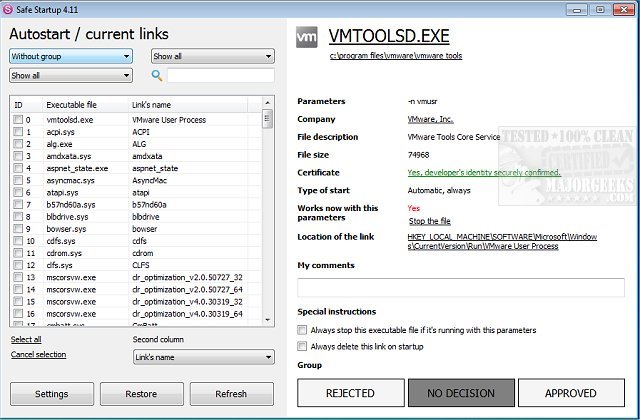
Download

