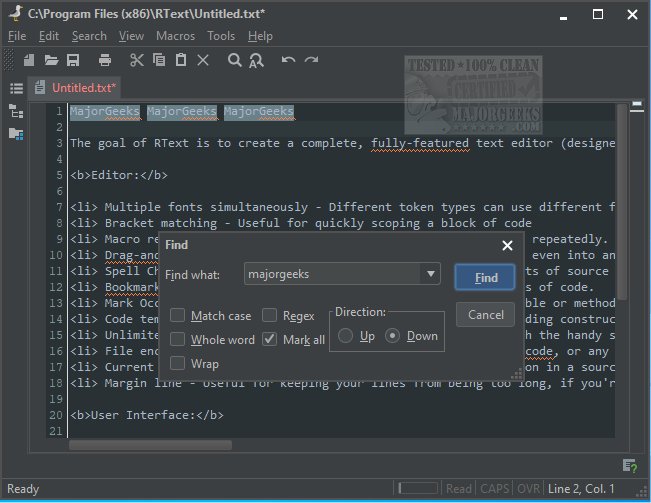The goal of RText is to create a complete, fully-featured text editor (designed primarily for programmers but can be used by anyone) to run on any platform.
The goal of RText is to create a complete, fully-featured text editor (designed primarily for programmers but can be used by anyone) to run on any platform.
Originally intended to be a Windows Notepad clone, RText has grown into much more than that.
Editor:
Multiple fonts simultaneously - Different token types can use different fonts and styles
Bracket matching - Useful for quickly scoping a block of code
Macro record/playback - Automate common editing tasks you do repeatedly.
Drag-and-drop - Easily move code around in your document or even into another application.
Spell Checking - Spellcheck plain text documents and source code comments.
Bookmarking - Mark and quickly navigate to important code sections.
Mark Occurrences - Easily see the scope and usage of a variable or method.
Code templates - Create shortcut key sequences for common coding constructs such as for-loops.
Unlimited undo/redo - Don't worry about making a mistake with the handy smart undo & redo.
File encodings supported - Edit and save files in ASCII, Unicode, or any other encoding supported by your JVM.
Current line highlighting allows you to quickly locate your position in a source file.
Margin line - Useful for keeping your lines from being too long if you're into that kind of thing.
User Interface:
Drag-and-drop files from the desktop to open them.
Edit multiple documents simultaneously, using a (tabbed view or traditional MDI)
Find/Replace, with full regular expression support.
Find in Files and Replace in Files.
External Tool Support for running things such as compilers, Ant, etc.
Task List highlights your TODO items in source code comments.
Printing and Print Preview, for when you need a hard copy.
Auto-reload of files when they are modified outside of the editor.
Customizable keyboard shortcuts make using the editor a little more comfortable.
Completely customizable UI - change the toolbar's icon set, the application's look and feel, the colors and fonts used in the editor, what buttons are visible on the toolbar, etc.
Comprehensive Help documentation comes with the application.
Cross-platform - runs anywhere there is a JVM.
Localized into 15 languages.
Similar:
How to Add 'Open With Notepad' Context Menu
How to Install or Uninstall Microsoft WordPad in Windows 10 & 11
How to Run, Use, and Reset WordPad in Windows 10 & 11
Download