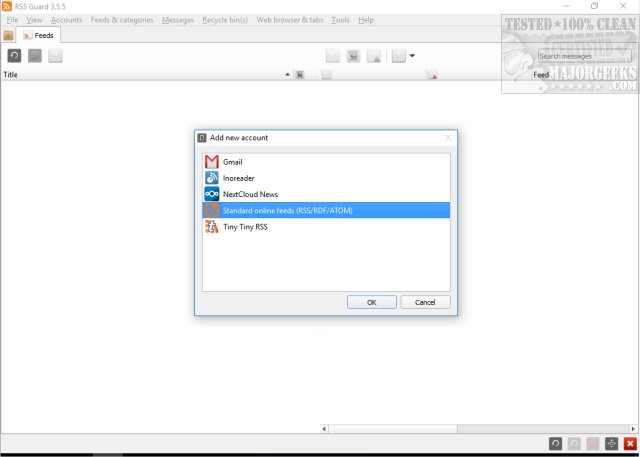RSS Guard is an RSS/ATOM feed aggregator developed using the Qt framework and supports online feed synchronization.
RSS Guard is an RSS/ATOM feed aggregator developed using the Qt framework that supports online feed synchronization.
Once executed, you can choose from adding a new account, including Gmail, Inoreader, NextCloud News, Tiny Tiny RSS, or, most likely, a standard online feed. This allows you to set up multiple accounts. You can optionally choose from a pre-selected group of feeds, which is nice considering most RSS readers provide feeds whether you want them or not.
There is no right-click to add a feed to existing categories. Instead, you have to go to the menu under Feeds & Categories. We couldn't find an auto-detect anywhere either, something we've seen in other RSS readers, but not a deal-breaker. Our first attempt to add failed, but we used the fetch metadata option on the second attempt, and then our new feed worked.
Once the data is retrieved from their RSS feeds or ours, you will find a three-pane interface: your feeds, headlines, and the story. Notifications are annoying and something we shut off immediately. None of the feeds pulled headlines correctly, almost defeating the entire purpose of RSS Guard. The idea is to skim headlines and read what you want.
RSS Guard claims to be simple, lightweight, and easy to use, but we disagree, and that's not necessarily a bad thing. It's very complex, and some stuff doesn't flow well or takes too much effort. We spent a bit of time covering some of the negatives, but the positives outweigh those. That said, it has a wealth of features beyond a standard RSS reader, and we think you'll appreciate the effort that went into this.
We ran into the 0xC000007B error on our first run, which we solved by updating our Visual C++ runtimes with Visual C++ Runtime Installer.
Download