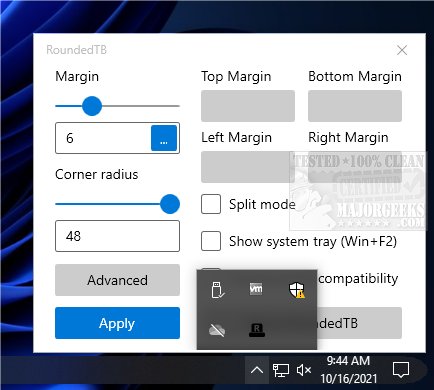RoundedTB is a customization app that allows you to add margins, rounded corners, and segments to your taskbar.
RoundedTB is a customization app that allows you to add margins, rounded corners, and segments to your taskbar.
RoundedTB works without modifying any system files or making any permanent system changes. The simplest way to use RoundedTB is by entering a margin and corner radius. RoundedTB resides in the systray; to access the settings, right-click on its icon. We have included both the Microsoft Store download and the ZIP file for download, so you have some options for installing the app.
RoundedTB is simple to use and provides you with a more streamlined custom look to your taskbar.
RoundedTB Basic Options:
Margin - controls how many pixels to remove from each side of the taskbar, creating a margin around it that you can see and click-through
Corner Radius - adjusts how round the corners of the taskbar should be
Advanced - displays a host of additional advanced customization options (they can be viewed at the author's site)
Apply - applies the selected settings to the taskbar
Similar:
How to Customize the Windows 10 Taskbar
How to Move the Centered Taskbar Back to the Left in Windows 11
How to Center Your Taskbar Icons in Windows 10
How to Change the Taskbar Location in Windows
How to Hide or Show Taskbar Notification Area Icons
Download