Roll Credits takes a still image and makes a scrolling credits AVI out of it, by starting with all black and then scrolling the image from the bottom up at the specified rate, until the bottom of the image has scrolled past the top of the screen and then it stops.
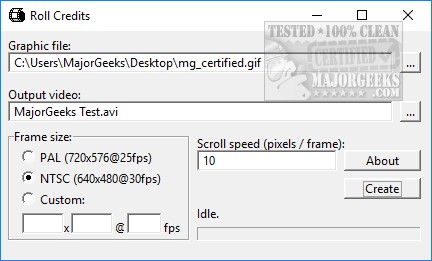
Download
Roll Credits takes a still image and makes a scrolling credits AVI out of it, by starting with all black and then scrolling the image from the bottom up at the specified rate, until the bottom of the image has scrolled past the top of the screen and then it stops.
Roll Credits requires installation and is only available as a 32-bit application. That said, the app is easy to use, and we have no performance issues running in a 64-bit environment.
Drag-and-drop isn't supported, but since it's only a single image being used, that shouldn't be an issue. What graphics images are supported are not disclosed, but instead, when opening graphic file types, it only says "Graphics." We were able to test the program with GIF and JPG files.
Moving forward, it becomes clear that Roll Credits isn't as intuitive as it could be, so a few things that aren't clear need to be watched. When creating our first AVI, for example, we kept getting a "CreateAVI failed" error. With no idea why you have to figure it out. In our case, it was simply that the output filename MUST have .avi at the end.
Once we cleared that minor hurdle, we were able to choose or select a custom frame size and the scroll speed. Once again, there's no presets to know what scroll speed you need, so a little trial and error are needed here unless you understand pixels/frame.10.
Lastly, you can choose video compression. Once again, you're presented with choices that might make no sense unless you're into that sort of thing. The default choice is Full Frames, uncompressed so we stuck with that. Otherwise, there are two Intel and Microsoft choices and Cinepak Codec. Choosing one of these has the option to select the compression amount, so simply selecting anything to compress your image should work here. There's a progress bar, but you'll never notice it unless the image file is large. Once again, there's nothing to let you know that Roll Credits is done.
We found a few times where the image file type wasn't supported making our efforts all for anything. You, once again, you might have to play with codecs and we discovered that Windows Media Player didn't seem to be able to play anything we created.
Roll Credits is another indie developed app that's free and easy to use, once you get past a couple of minor issues we just discussed. If you need to create a simple scrolling AVI from an image, you can't be the price. That said, this one barely squeaked by our tests to get listed on MajorGeeks due to how difficult such a simple task can become. Those using a better media player or with codecs installed should have better luck than we did.
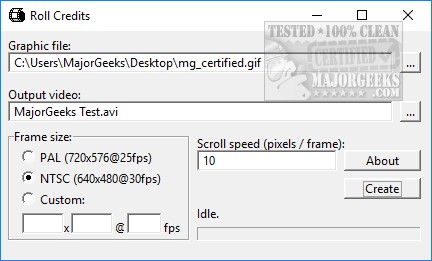
Download

