Rohos Mini Drive can password protect a USB flash drive by creating a hidden and encrypted partition.
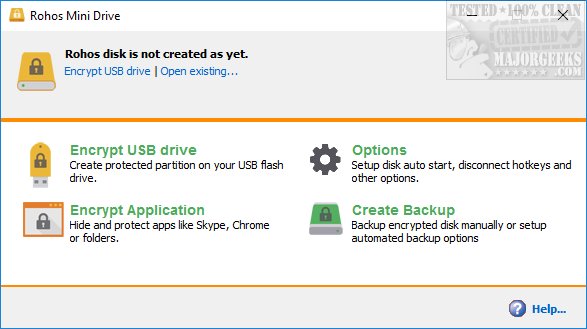
Download
Rohos Mini Drive can password protect a USB flash drive by creating a hidden and encrypted partition.
Rohos Mini Drive is easy to use at any skill level with a simple interface and five choices. At the top, you will find the most commonly used choices including Encrypt USB drive or Open existing. The other four include individual options including Encrypt USB drive, Options, Encrypt Application, and Create Backup.
When you encrypt a drive, you can insert it in advance or after. Create a password, optionally create a shortcut, and you're done. Encrypting an application is just as simple allowing you to protect an application instead of the entire USB drive. Backup allows you to create not only a backup but also schedule it. Finally, we have some options. You can run Rohos Mini Drive as soon as you plug in a thumb drive, show icon near the dock, write log files, choose from over 20 languages, and set up a hotkey to disconnect the flash drive.
There are quite a few apps in this genre, but Rohos Mini Drive is super easy to use regardless of your computer savvy. Rohos Mini Drive is available as an installer or portable.
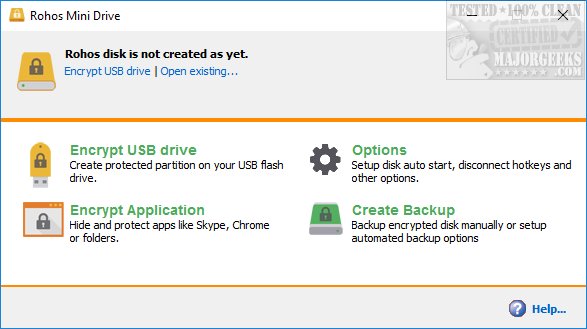
Download

