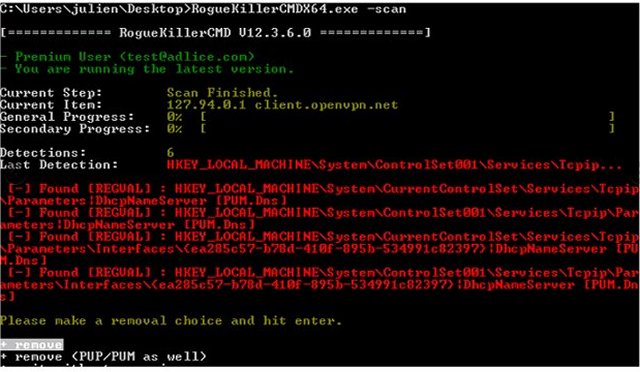RogueKillerCMD is the command-line version of the ever-popular RogueKiller malware removal tool. Available for 64-Bit.
RogueKillerCMD is the command-ine version of the ever-popular RogueKiller malware removal tool. Available for 64-Bit.
You will be able to detect and remove a broad range of known and unknown malware even when no UI is available (like safe mode with the command line, for example). Its capabilities make it an outstanding tool to eliminate the most resistant infections. It can also be used to ensure the integrity of the operating system without the risk of conflict with your existing antivirus.
RogueKillerCMD is a quite popular and effective tool for removing stubborn malware. But be warned; you really need to know what you’re doing. Malwarebytes is better suited for the home user. While there are a lot of more well-known tools out there that will only scan and delete for you, this tool shows everything it finds. You need to know what to remove and what not to remove, or you run the risk of deleting something you want or need. Your results may vary, but simply put - be careful - do your homework before removing anything or ask someone who is computer savvy like someone in the MajorGeeks support forum.
RogueKillerCMD is typically used by advanced users and techs.
Similar:
Which Anti-Malware App Is Best and Can It Run Alongside My Antivirus
What's the Best Antivirus and Is Windows Defender Good Enough?
Windows Device Performance & Health Explained
How to Tell the Difference Between a Virus and a False Positive
How to Manage Windows Defender Antivirus Found Threats
Download