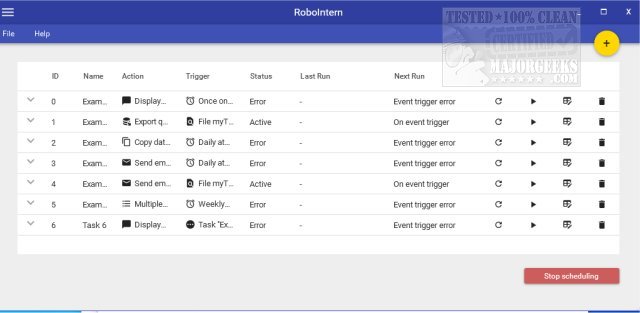RoboIntern allows you to automate various monotonous tasks through pre-configured or custom tasks.
RoboIntern allows you to automate various monotonous tasks through pre-configured or custom tasks.
RoboIntern comes displayed from a beautiful UI that permits you to get rid of tedious and repetitive tasks in a simple, intuitive way. The main display screen will show you all the created tasks, and they are organized by name, action, trigger, status, last run, and next run. You have the option to create customized tasks, or you can take advantage of the numerous pre-configured tasks.
Best of all, for novice users, it doesn't require any coding skills. It provides Robotic process automation (RPA)-like features for everyone. You can also set Robointern to run as a service (feature currently in Beta).
Main tasks supported by RoboIntern:
MS Excel, Word, Access operations
Highly customizable emails generation
ODBC database operations
File system operations
Archiving operations
PDF operations
FTP operations
Running various scripts (Python, Javascript, VB.Net, Powershell)
Tasks can be set to run manually or with the below triggers:
On a time-schedule
On receiving an email
On a file being modified, created, or deleted
On another task, having run
On ODBC database query returning records
Similar:
How-To Customize Process Information Viewed in Task Manager
How to Restore or Verify Default Services in Windows 7, 8, 10, and 11
How to Identify Processes or Services on Your Computer
How-to Manage Startup Apps in Windows 10 & 11
Download