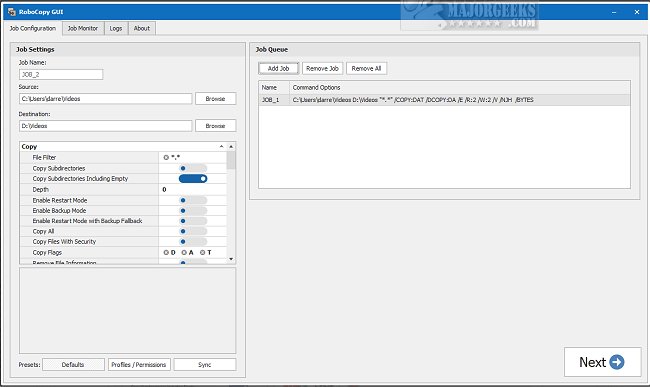RoboCopy GUI 3.2.1
RoboCopy GUI provides a visual interface for RoboCopy featuring job queuing, job monitoring, and logging.
Using RoboCopy GUI, users can easily add multiple RoboCopy jobs to a queue. This powerful tool offers the flexibility to customize RoboCopy settings or select from various preset settings.
The graphical user interface of RoboCopy GUI is designed to be easy to navigate and utilize. With its job queuing feature, users can easily organize tasks and prioritize them based on importance. Furthermore, the monitoring capability of the software ensures that users are kept up-to-date with the progress of their tasks, allowing them to make any necessary adjustments as needed. The logging feature gives users a detailed record of their activities, making tracking their progress and identifying potential issues easier. Overall, RoboCopy GUI is a reliable and efficient tool for managing file transfers and backups.
With the additional feature of running an analysis, users can detect which files or folders require copying. Furthermore, users can keep track of their job(s) in real time through the Job Monitor. The RoboCopy GUI provides a seamless experience for users seeking an efficient and customizable solution for their file-copying needs.
Similar:
The Ultimate List of Every Known File Explorer Keyboard Shortcut
How to Change Default Drag and Drop Action in Windows
How to Reset Folder View Settings in Windows 10/11
How to Change Folder View Template for All Folders in Windows 10
How to Show Hidden Files, Folders, or Drives
RoboCopy GUI 3.2.1
RoboCopy GUI provides a visual interface for RoboCopy featuring job queuing, job monitoring, and logging.