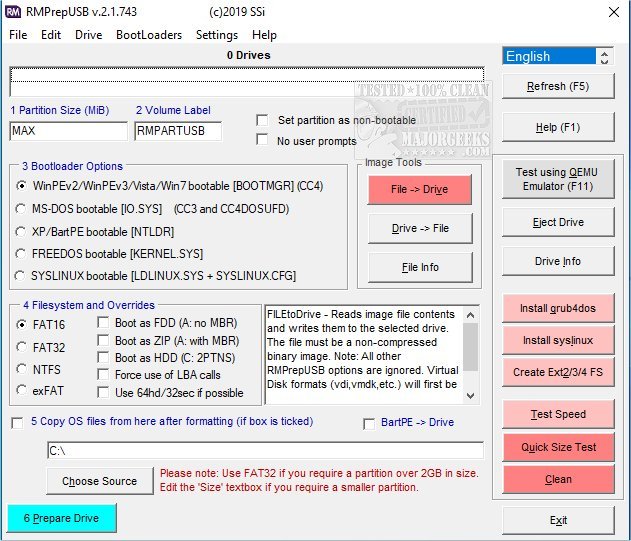RMPrepUSB is designed to help make a USB drive bootable allowing you to format, copy, partition, test, extract, and install a boot manager.
RMPrepUSB is designed to help make a USB drive bootable, allowing you to format, copy, partition, test, extract, and install a boot manager.
RMPrepUSB can be considered a multipurpose tool that permits you to work with USB storage drives as well as standard hard disk drives. RMPrepUSB can help you save issue-prone USB drives from the scrap heap, and it is relatively simple enough to do even for less tech-savvy users. RMPrepUSB has a unique approach to use, as you become more proficient more features will make themselves available like signature editing, creating/restoring USB Key images, QEMU to test USB Booting, Disk Doctor and more. The interface is compact and does contain a lot of information, so make sure to get acquainted with the various options.
RMPrepUSB has several steps that provide the best results; first, choose the USB device, set the Partition Size, and then input the Volume Label. From there, you need to select the Bootloader Options (desired operating systems -Windows, MS-DOS, SysLinux, etc.). Next, you can choose the filesystem type, as well as override preference selection. For every selection made, there are details provided about it, ensuring that the correct choice is made. Lastly, you can copy OS files via your selected source when formatting has completed. Optionally, you can hit Prepare Drive which opens up the Command Prompt which will allow you to view overall progress.
If you do happen to get stuck while using RMPrepUSB, there are several guides/videos available from the author's site to help.
Download