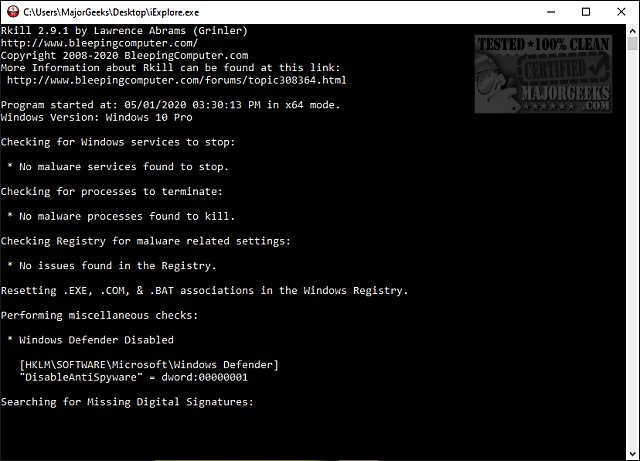Rkill iExplore.exe is a brilliant little program that stops all known running services and processes that are malware related so that you can remove the most stubborn malware.
Rkill iExplore.exe is a brilliant little program that stops all known running services and processes that are malware related so that you can remove the most stubborn malware.
We've all had difficulty removing malware because some services and processes are running that may block the attempts to remove them.
Using Rkill iExplore.exe is easy; just double-click on iExplore.exe and wait for the results. You will be notified when the scan has completed, and you can find Rkill.txt on your Desktop with the results.
Now, scan your computer with your favorite antimalware app, most likely Malwarebytes.
Many antimalware apps might flag iExplore.exe as malware. We suggest you turn off your security software before downloading it. We had no problems with Windows Defender Antivirus.
Bleeping Computer accepts donations at PayPal. If the program helped you, please consider a donation.
Similar:
Which Anti-Malware App Is Best and Can It Run Alongside My Antivirus
How to Tell the Difference Between a Virus and a False Positive
What's the Best Antivirus and Is Windows Defender Good Enough?
Windows Device Performance & Health Explained
What to Do When Your Norton or McAfee Antivirus Expire
Download Failed – Virus Detected on Windows 10
Virus Scan Failed or Virus Detected Error
Download