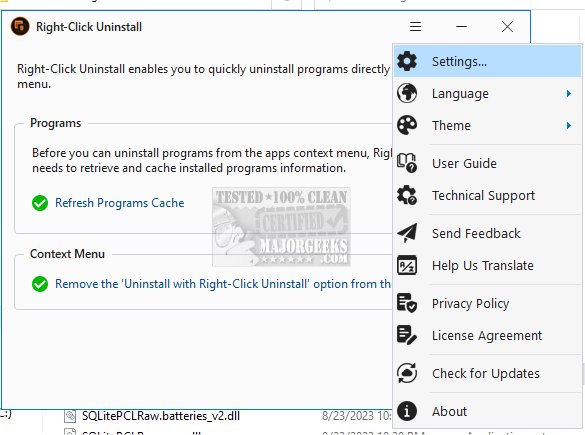Right-Click Uninstall 1.0.73
Right-Click Uninstall is a free and portable system utility for Windows that enables users to uninstall programs easily. It is designed to let you bypass the default Add/Remove Programs feature or any third-party tools, making the uninstall process easier.
When you open Right-Click Uninstall for the first time, you will be required to complete two simple tasks before you can start using the app to uninstall programs from the context menu.
The first task is to allow Right-Click Uninstall to scan your installed programs and store this information. This will enable the app to associate shortcuts with installed programs quickly. To do this, click on the "Scan installed programs" link. Depending on the number of installed programs and packages, the scanning process may take some time.
After scanning the installed programs, you can add the uninstall command to the app's context menu. This is accomplished by clicking the "Add the Uninstall with Right Click Uninstall" option. Please keep in mind that Right-Click Uninstall may ask for administrative privileges to complete this task.
Uninstalling programs is now more accessible with Right-Click Uninstall - uninstall programs without the need to navigate elsewhere.
Similar:
How To Uninstall Programs
How to Uninstall Programs Not Listed in Control Panel
How to Manually Remove Program Entries from the Apps & Features List
How to Uninstall Suggested Apps and Ads in Windows 10/11 Settings
Right-Click Uninstall 1.0.73
Right-Click Uninstall lets you uninstall programs directly from the right-click context menu.