Right-Click Extender provides numerous useful additions to the right-click context menu.
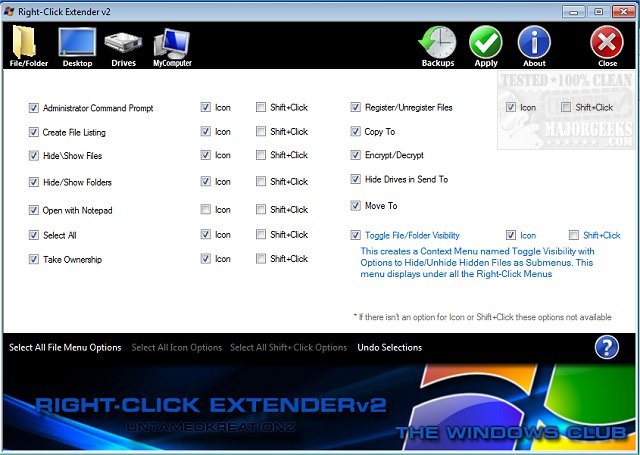
Download
Right-Click Extender provides numerous useful additions to the right-click context menu.
This utility gives you four areas of interest to work with; file/folder, desktop, drives, and my computer. Each category contains numerous additions for you to apply to the context menu like admin command prompt, GodMode, defrag drive, control panel and so many more.
Right-Click Extender creates a backup of the Registry HKEY_CLASSES_ROOT and HKEY_CURRENT_USER on your first run and gives you the ability to restore it. Once that has completed, you have the main interface which is straightforward and as mentioned above has for areas to work in. TO select items to add you simply check off what you want to add. It also includes the ability to add icons next to available Menu Options when available. Additionally, Right-Click Extender permits you to add items to the Hidden menu (Shift+Click) as well as user-defined Backup of Registry creation (Backup only Backups sections of Registry that the application will make changes to) or the creation of a System Restore Point before any changes have been initiated. You can also optionally Restore the Backup, and open System Restore Point to Rollback Changes.
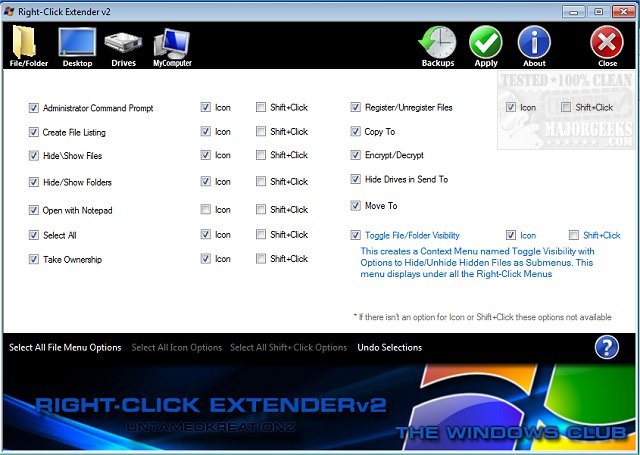
Download

