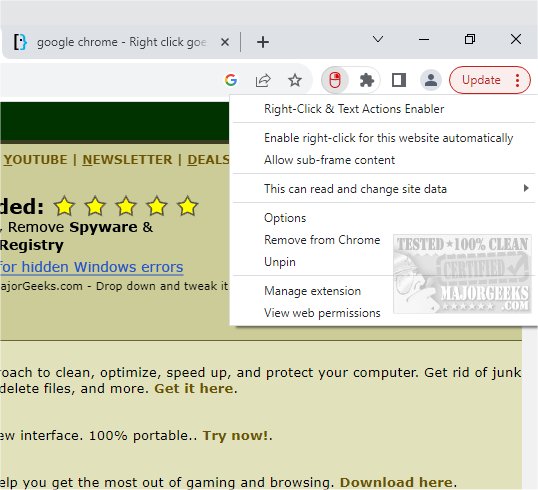Right-Click and Text Actions Enabler for Chrome 2.3.4
If you continuously find restrictions on right-clicking, text selection, and clipboard operations on certain websites, then Right-Click & Text Actions Enabler for Chrome is the solution for you. This extension can be easily activated by simply tapping its icon, allowing you to regain control over essential browser functions.
With Right-Click & Text Actions Enabler for Chrome, you can unlock right-click menus on sites that block them, enable text selection and copying where it's restricted, and seamlessly integrate with Chrome for a smooth browsing experience. Additionally, the extension comes with an auto-refresh feature to access blocked functionalities, making it ideal for bypassing website restrictions on copying and right-clicking.
Developed by experienced independent developers, this extension is reliable and effective. Right-Click & Text Actions Enabler for Chrome enhances your web experience by allowing you to interact with websites in ways you couldn't before.
Right-Click & Text Actions Enabler is the perfect solution for web browsing limitations. Whether you need to enable right-click, unlock copy, or enable copy functionalities, this extension simplifies browsing and ensures that every site follows your command.
Similar:
Add "Copy As Path' to the Right-Click or Context Menu
How to Fix Copy and Paste Not Working
Here Are All the Copy, Paste, General, File Explorer and Windows Logo Keyboard Shortcuts Available in Windows
Right-Click and Text Actions Enabler for Chrome 2.3.4
Reactivate context menus, text selection, and clipboard operations on restrictive sites with Right-Click & Text Actions Enabler for Chrome.