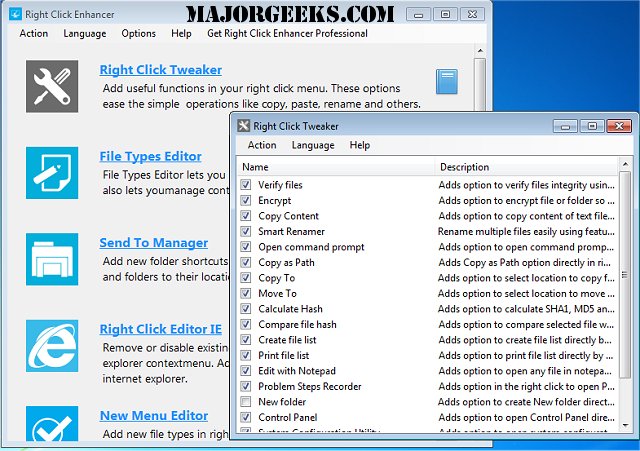Right Click Enhancer is a control panel for your right click menu on Windows. Add new and improved functionality to your right-click mouse button.
Right Click Enhancer is a control panel for your right-click menu on Windows. Add new and improved functionality to your right-click mouse button.
Take control of your right-click menu with this tool.
Right Click Enhancer Features:
Add applications, files, and folder shortcuts to your right-click context menu
Create sub-menus to add even more items
Avoid the clutter of putting every single shortcut on your desktop
Access common file management tasks using your right-click button
Remove or Disable unwanted existing right-click menu entries
Add new folder shortcuts to send to sub-menu to ease the copy operation
Add new file types to a new menu to create new files easily
Similar:
How to Delete, Add, and Edit Context Menu Items
Add or Remove the Classic Personalize Context Menu
How to Fix a Screwed Up Right-Click Context Menu
Add the Control Panel to the Context Menu in Windows 10
Open Powershell Window Here as Administrator Context Menu
How to Add File Hash to the Context Menu
Remove the "Share" Context Menu in Windows 10
Download