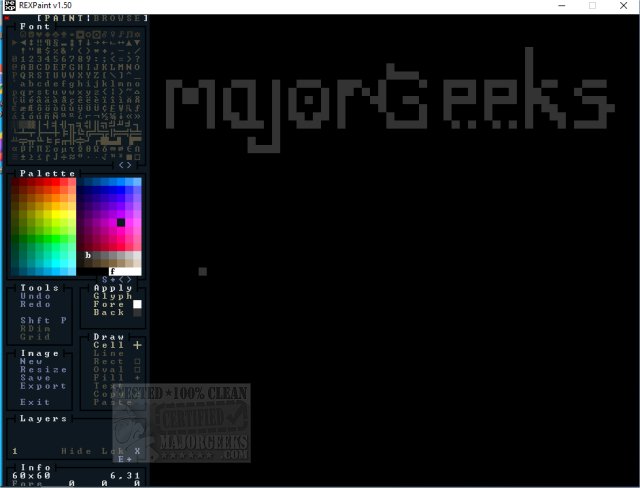REXPaint is offered as a powerful yet user-friendly ASCII art editor.
REXPaint is offered as a powerful yet user-friendly ASCII art editor.
Use a wide variety of tools to create ANSI block/line art, roguelike mockups and maps, UI layouts, and other game development needs. Originally REXPaint was an in-house dev tool used by Grid Sage Games for traditional roguelike development. But no it has been made available to other developers and artists free of charge.
While core functionality and tons of features already exist in REXPaint, occasional updates are known to happen. Unlock your retro potential and have some fun with REXPaint - we did.
REXPaint Features:
Edit characters, foreground, and background colors separately
Draw shapes and text
Copy/cut/paste areas
Undo/redo changes
Preview effects simply by hovering the cursor over the canvas
Palette manipulation
Image-wide color tweaking and palette swaps
True-color RGB/HSV/hex color picker
Create multi-layered images
Zooming: Scale an image by changing the font size on the fly
Custom fonts and support for extended characters and tilesets
Browse art assets and begin editing at the press of a button
Images highly compressed
Export PNGs for use in other programs or on the web
Export .ANS files for ANSI art
Other exportable formats: TXT, CSV, XML, XPM, BBCode, C:DDA
Import .TXT files
Skinnable interface
Similar:
How to Restore Windows Photo Viewer on Windows 10
Stop ‘Your Weekend Recap’ Notifications in Windows 10 Photos App
How to Add or Remove 'Edit With Photos' Context Menu in Windows 10
Download