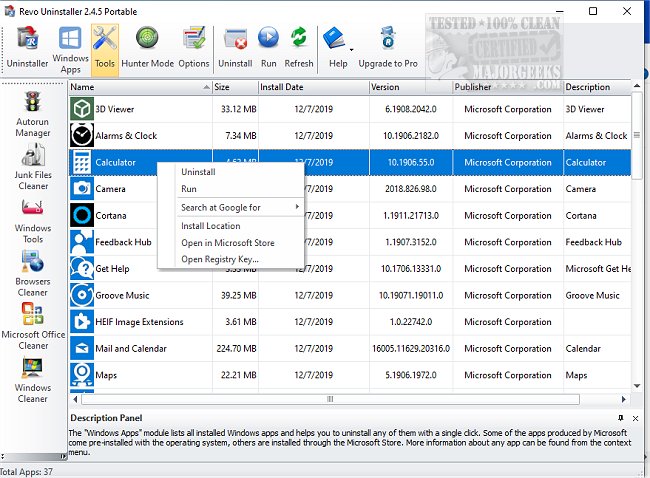Revo Uninstaller 2.5.7 Free / 5.3.5 Pro
Revo Uninstaller: Your PC's Cleanup Secret Weapon
Revo Uninstaller is a handy tool for Windows that takes uninstalling to the next level. Unlike the default Windows uninstaller, which can leave behind pesky leftovers like files and registry entries, Revo Uninstaller, goes full OCD mode with a deep scan to wipe out every last trace of a program you’ve kicked to the curb.
What Makes Revo Uninstaller Special?
As we said, the standard uninstaller, often leaves behind residual files, folders, and registry entries behind. Revo ensures complete removal using its advanced “scan before and after” technology. This feature identifies and eliminates leftover components, keeping your system free of clutter. For stubborn programs that fail to uninstall properly, the "Forced Uninstall" feature ensures they are completely removed, even if partially installed or corrupted. Additionally, Revo’s Hunter Mode allows you to target and uninstall programs directly from their windows, System Tray icons, or shortcuts, making it a versatile solution for maintaining a clean and efficient system.: Ever spot a mysterious app running but don’t know what it is or how to remove it? Drag and drop Revo’s “Hunter Mode” target onto any program window, System Tray icon, or desktop shortcut, and poof! Revo zaps it out of your life. So satisfying.
Bonus Features: Powerful Utility for Your PC
Revo is not just an uninstaller—it comes packed with eight handy utilities to keep your system clean and efficient:
Junk File Cleaner: Declutter your drive and make space for the stuff that actually matters.
Autorun Manager: Take control of startup programs to kiss slow boot times goodbye.
Browser Cleaner: Clear internet traces from Chrome, Edge, Firefox, and more. Because—let’s face it—your browsing history doesn’t need that much attention from anyone.
Evidence Remover & Unrecoverable Delete: For when you need it gone—really gone. These tools ensure deleted data won’t come back to haunt you.
Other Tools MS Office Cleaner, Windows Cleaner, and Windows tools as well.
Tailored for All Users
Revo offers something for every tech tinkerer. The Free version handles basic uninstall tasks, while the Pro and Pro Portable versions spice things up with advanced features like real-time system monitoring, multi-level backup options (because who doesn’t love a safety net?), and even the flexibility to take it with you on a USB stick. All are accompanied by a reassuring 60-day money-back guarantee.
The Geek Verdict
Revo Uninstaller packs power, speed, and simplicity into a single, user-friendly tool. Its intuitive interface makes it easy for beginners to use, while its advanced features are robust enough to satisfy even the most experienced PC users. Whether you’re looking to free up space, boost system performance, or finally get rid of a stubborn program, With advanced deep-cleaning capabilities, the innovative Hunter Mode for targeted program removal, and a suite of additional features to keep your system running smoothly. It’s a must-have for anyone looking to maintain a clean, efficient Windows machine.
Download Revo Uninstaller and experience the difference—thorough, efficient, and easy to use, true uninstaller.
Similar:
How To Uninstall Programs
Remove Windows 11, 10, 8 and 8.1 Built-In Apps Using PowerShell
How to Uninstall Programs Not Listed in Control Panel
How to Uninstall Suggested Apps and Ads in Windows 10 & 11 Settings
Revo Uninstaller 2.5.7 Free / 5.3.5 Pro
Revo Uninstaller helps you to remove any unwanted applications installed on your computer.