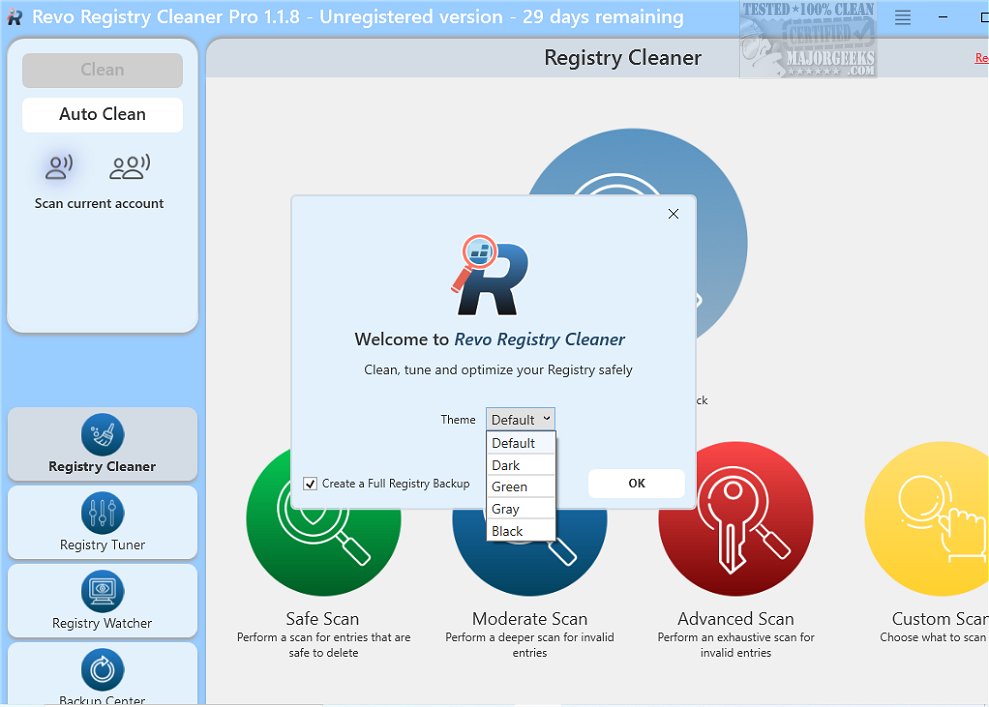Revo Registry Cleaner Free/Pro 1.1.8
Revo Registry Cleaner, available in both Pro and Free versions, offers a complete solution for advanced registry cleaning. It utilizes over 15 distinct scanning categories to thoroughly identify and remove invalid and redundant registry entries that can slow down your system's performance.
You can customize the cleaning process by specifying key inclusions and exclusions, allowing for a more tailored approach to maintaining registry integrity. Additionally, Revo Registry Cleaner features four versatile depth scan modes, enabling users to choose the level of detail and thoroughness they desire in their cleaning operations. This means you can opt for a quick scan for minor adjustments or a deep scan for a more thorough clean, ensuring your registry remains free from clutter and operates optimally.
User-Fоcused Features
To enhance your Registry management experience, you have the option to scan either all user accounts or focus on just the current user account. The Scheduled Auto Clean feature streamlines the maintenance of your Windows registry, making it easier to keep your system running smoothly. Additionally, you can enable Dark Mode to create a more comfortable and visually appealing interface that aligns with your personal preferences.
Registry Tuner
Explore the 50 Registry tweaks designed to enhance your Windows experience. These adjustments allow you to optimize performance, fine-tune settings, and troubleshoot issues with ease, leading to a more efficient system.
By utilizing these tweaks, you can modify various elements of your Windows environment. Whether you're looking to boost performance or customize system behavior, our Registry Tuner provides the tools necessary to tailor your computer's functionality to meet your specific needs.
Registry Watcher
Effectively manage your system by monitoring Registry key and value changes in real-time. You can review, save, and export any modifications to the registry, as well as apply filters according to the type of operation or the content of the data.
The Registry Watcher tool continuously observes designated Registry keys, promptly identifying the processes that trigger modifications to your system. This allows for enhanced oversight and control of system changes.
Backup Solutions
When it comes to safeguarding your critical data, creating personalized backups for specific keys, performing complete Registry backups, and automating scheduled backups are essential strategies. The scheduled Auto Backup feature enhances convenience by allowing users to automate the backup process, ensuring that both custom Registry keys and full backups are handled efficiently and securely. This proactive approach helps maintain the integrity and safety of your valuable information.
Automation and Updates
Ensure smooth and continuous operations with the scheduled Auto Clean feature, allowing you to configure daily, weekly, or monthly cleanups using your chosen scan mode. Additionally, the Auto Backup feature facilitates automatic data backups based on your specified schedule. To keep your system running efficiently, our product also provides automatic background updates, ensuring you always have the latest features and security improvements.
Similar:
5 Ways to Open Registry Editor in Windows
How to Back up or Restore the Windows Registry
How to Reset the Registry Editor (Regedit) To Default
How to Automatically Back up the Registry on Windows 10 & 11
How to Add Registry Editor to Control Panel in Windows
Revo Registry Cleaner Free/Pro 1.1.8
Revo Registry Cleaner, available in both Pro and Free versions, offers a complete solution for advanced registry cleaning. It utilizes over 15 distinct scanning categories to thoroughly identify and remove invalid and redundant registry entries that can slow down your system's performance.