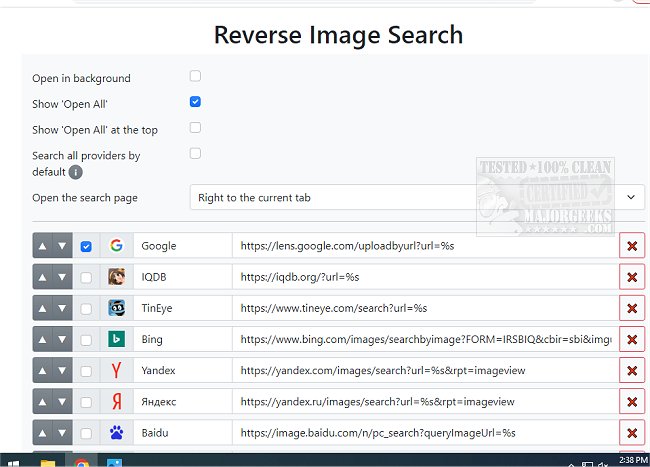Reverse Image Search for Chrome, Firefox, Edge, and Opera 4.3.1
Reverse Image Search for Chrome, Firefox, Edge, and Opera will search images via Google, Bing, Yandex, TinEye, SauceNAO and IQDB.
Reverse Image Search also allows you to add custom search engines, further refining its capabilities to your specific needs. It also includes the option to open a search page in a background tab with positioning for right/left of the current tab or at the end of a tab strip.
If you choose multiple search engines, they will all be shown in the options section. You can also use multiple search engines, and if you decide to use multiple engines, a new entry "Open All" will be available.
Similar:
How to Make Google Chrome and Mozilla Firefox Run Like New Again
How to Stop Google Chrome From Starting Automatically
How to Reset or Repair Google Chrome, Mozilla Firefox or Microsoft Edge
10 Google Chrome Flags to Improve Your Browsing Experience
How to Delete Autofill Entries from Google ChromeReverse Image Search for Chrome, Firefox, Edge, and Opera 4.3.1
Reverse Image Search for Chrome, Firefox, Edge, and Opera 4.3.1
Reverse Image Search for Chrome, Firefox, Edge, and Opera incorporates a context-menu option for searching images on multiple services.