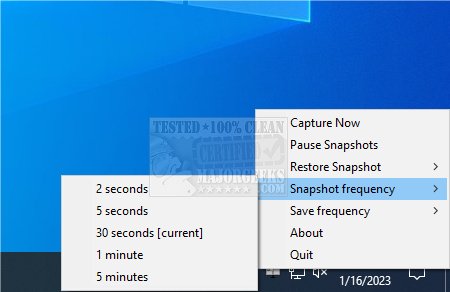RestoreWindowPos 0.20.3
We have all experienced the random teleporting of windows around the screen after disconnecting/connecting a monitor. It is a minor annoyance but an annoyance nonetheless. This app will help your windows stay where you left them.
RestoreWindowPos was made to fix this by detecting when a display is connected/disconnected and then restoring the windows to their last known positions on that display.
RestoreWindowPos is still actively being developed, and you may get a glitch here and there, but during our testing, it worked nicely.
RestoreWindowPos Features:
Snapshots are taken every 30 seconds (with options for various different intervals)
Remembers window sizes and positions and restores them when monitors are connected/disconnected
Can restore snapped windows
Can restore past snapshots (remembers up to 10 unique layouts)
Easy-to-use installer that registers the program as a startup task
Snapshots can be paused and resumed
Similar:
How to Disable Transparency Effects in Windows 10 & 11
How to Customize Fonts, Colors, Window Size and More With Powershell or Command Prompt
RestoreWindowPos 0.20.3
RestoreWindowPos is designed to help keep windows in place after disconnecting/connecting a monitor.