Restore Windows Photo Viewer enables you to bring back the classic Windows Photo Viewer to Windows 10/8/8.1 which is hidden.
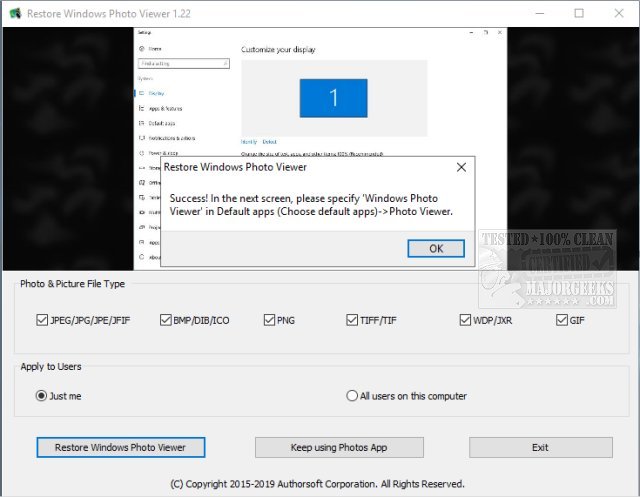
Download
Restore Windows Photo Viewer enables you to bring back the classic Windows Photo Viewer to Windows 10/8/8.1 which is hidden.
The classic Windows Photo Viewer has not been officially dropped from Windows 10, but it no longer appears in your Default Programs or Default apps in Settings after you've performed a clean install of Windows 10, or after you've upgraded from a previous version of Windows. Restore Windows Photo Viewer aims to make bringing this classic viewer back to the surface in a simple easy-to-do way allowing you to substitute for the built-in Photos app, which is the new metro and modern Microsoft photo viewer in Windows 10.
On the flip side, if you find that you prefer the Microsoft Photos App, Restore Windows Photo Viewer will allow you to change back in an equally simple fashion.
Restore Windows Photo Viewer Features:
Supports JPEG, JPG, JPE, JFIF, BMP, DIB, ICO, PNG, TIFF, TIF, GIF, WDP, JXR formats
Apply changes to either current user or all users on a computer
Restore the missing Windows Photo Viewer to Windows 10
Set Windows Photo Viewer as the default photo viewer
Similar:
Restore the Windows Photo Viewer on Windows 10
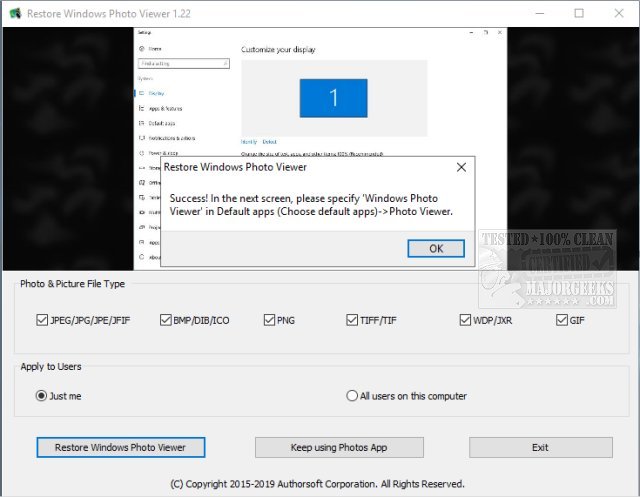
Download

