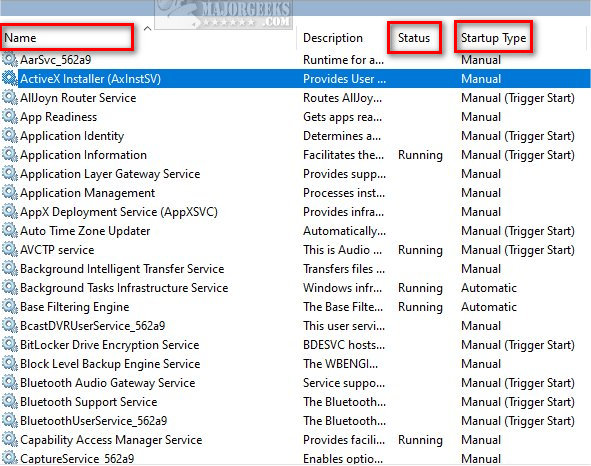Restore Default Services in Windows 7, 8, and 10 contain registry files to restore default settings for most Windows services or as detailed in How to Restore or Verify Default Services in Windows 7, 8, and 10.
Restore Default Services in Windows 7, 8, and 10 contain registry files to restore default settings for most Windows services or as detailed in How to Restore or Verify Default Services in Windows 7, 8, and 10.
To open services, press the Windows Key + R, and type in services.msc.
We have provided registry files as a convenience, but if you decide to use the registry files, be aware:
We recommend you refer to this list and make the changes manually.
Not all Services have a registry file.
Because of the complexity of the Windows Registry and Services, the use of the registry files is at your own risk. You should always back up your registry.
All registry files were tested on Windows 10, but should work on Windows 7 and 8.
Similar:
How to Identify Processes or Services on Your Computer
How to Save a Text File of All Running Processes With TaskList
How-To Customize Process Information Viewed in Task Manager
How-to Manage Startup Apps in Windows 10
Download