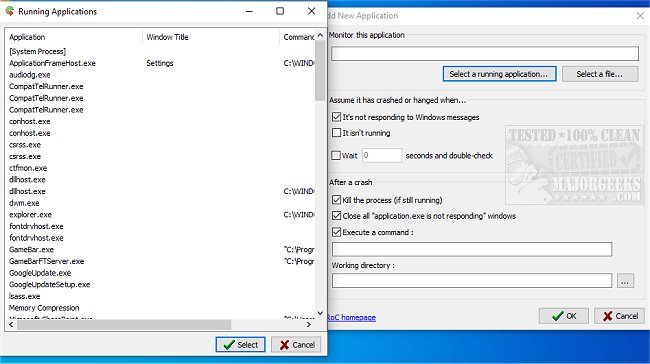Restart on Crash is a portable app that restarts apps that have crashed or are hanging up automatically.
This little app will monitor user-defined apps and folders. The process for adding is simple and done with minimal steps. Sometimes apps crash silently, and you don't know until you need them. It happens to everyone at one time or another. This is where Restart on Crash earns its keep.
Add unstable apps that historically crash or hang and never be without them when needed. Restart on Crash constantly monitors the apps and folders you add, and if they hang or crash, they will be auto-restarted, so you or your system don't miss a beat. Restart on Crash allows you to add unlimited apps and folders to its monitoring queue; you can also enable/disable them individually and edit the command line used to restart an app.
Restart on Crash is presented from a super-clean and minimalistic interface that doesn't expend many resources while in use. Using Restart on Crash is simple; it monitors an app by permitting you to select a specific EXE file. And it also gives a listing of processes currently running and allows you to pick from the list as an additional way to add a monitoring item. You also can direct it to execute a custom command to kill the still-running process post-crash, which can be configured per item.
Restart on Crash also produces a log file that gives a tally of any possible errors. This app's simplicity makes it an excellent choice for any skill-level user that experiences periodic app crashes and would prefer the task of relaunching them to be automatic.
Similar:
Fix Most Windows Errors With Windows Repair
Download