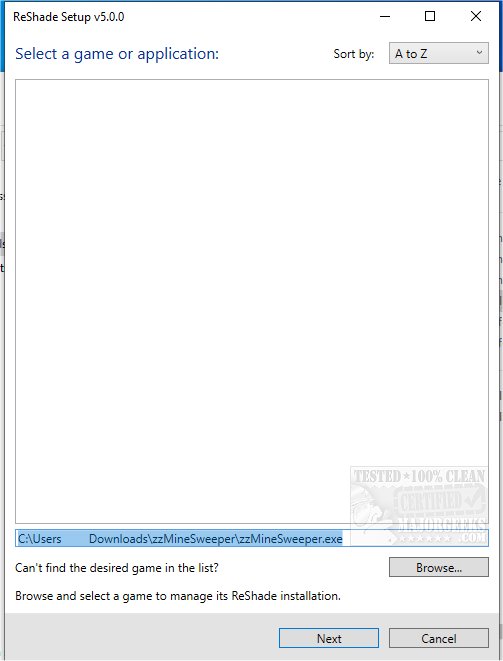ReShade 6.4.0
ReShade is a powerful, open-source tool for enhancing game and video graphics with customizable effects and filters. As a post-processing injector, it adds visual improvements—like deeper shadows, vibrant colors, and retro vibes—without changing the original graphics, offering a more immersive experience.
Compatible with popular games like Skyrim, Grand Theft Auto V, The Witcher, Cyberpunk 2077, and Minecraft, ReShade can also work with apps like VLCMedia Player, Blender, r, and Virtual Desktop. With features like Ambient Occlusion, Anti-Aliasing, HDR, and Depth-of-Field, ReShade empowers users to tailor visuals to their style, making it a must-have for enhancing both games and other visual applications.
There's a lot you can do with ReShade. It lets you sharpen images for clarity on lower-resolution screens, add depth with Ambient Occlusion and Depth-of-Field effects, and create a retro, cinematic vibe with Technicolor and Cross Processing filters. It also offers powerful color correction tools like Color Grading and Bloom, allowing you to fine-tune brightness, saturation, and tones for a balanced, immersive experience.
Getting started with ReShade isn't hard - but you need to know a few things . First, download the app and run it, and then select the game or application you want to enhance. Then, choose the rendering API it uses (Direct3D, OpenGL, or Vulkan). Sometimes, this is auto-detected. However, you may need to view the read.me for the application or check something like PC GameWiki https://www.pcgamingwiki.com/wiki/Home to see what option you need. During setup, you'll be prompted to choose which effects to include; start with the basics, or dive into the community library to find additional filters. It won't hurt to select a bunch. Finally, use the real-time preview feature to adjust effects on the fly—tweak intensity, colors, and settings until you're satisfied.
ReShade is perfect for those who value the artistry of gaming visuals, ReShade lets you enhance everything from classics to the latest titles. With features like Ambient Occlusion, Anti-Aliasing, Bloom, HDR, and Depth-of-Field, it's a must-have for anyone looking to elevate their visual experience.
Tip:Common API Choices by Game Type:
Older Games (Pre-2010): Likely to use Direct3D 9 or OpenGL.
Modern Games (2010 - Present): Often Direct3D 11 or Vulkan.
Latest Titles and Multi-Platform Games: Frequently Direct3D 12 or Vulkan.
By knowing the API, you ensure ReShade's effects work correctly with your game, giving you the enhanced visuals you're after.
Similar:
A Guide to Discovering Indie Games
How to Uninstall the Xbox Game Bar in Windows 10 & 11
How to Uninstall the Xbox Console Companion
How to Turn On or Off Game Mode in Windows 10 & 11
ReShade 6.4.0
ReShade is an Open Source tool that helps improve the look of older games on modern video cards and allows the addition of newer display/video technologies to older games that do not support those technologies.