Reset Windows Update Tool is designed to reset Windows Update, but it can also fix other typically related issues with Winsock, registry and more.
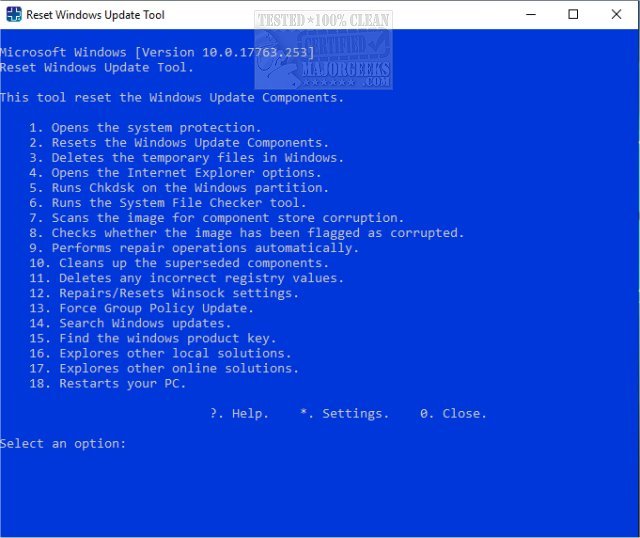
Download
Reset Windows Update Tool is designed to reset Windows Update, but it can also fix other typically related issues with Winsock, registry and more.
To get started with Reset Windows Update Tool, unzip the file and select the correct executable for your OS (MajorGeeks download contains both 32 and 64 Bit) - make sure to run it as Administrator.
Note - Changes have been made to the app's code, it is now compatible with Windows 10 Creative Update, and a change is proposed to make it a complete executable tool.
While the app is named Reset Windows Update Tool, there are many reasons why your Windows Update could be broken; these possibilities are covered with 18 choices including run the System File Checker Tool, delete temporary files, reset/repair Winsock settings, clean superseded components and more. You can explore further solutions in the app (opens Windows troubleshooting) as well as online.
Reset Windows Update Tool uses Powershell to run and sometimes these Powershell scripts can be complicated and challenging to use for some. This is not the case with this tool. For the most part, it is straightforward to use.
Reset Windows Update Tool like Reset Windows Update Agent (not being actively updated) both pack an awful lot of troubleshooting apps into a tool that you might think only resets Windows Updates.
Similar:
How-To Delete Pending Windows Updates
How-To Stop Windows Updates From Downloading Drivers on Windows 10
Some Updates Were Canceled When Running Windows Update
Configure When and How Windows Updates Are Delivered
Limit the Bandwidth Windows Updates Uses in Windows 10
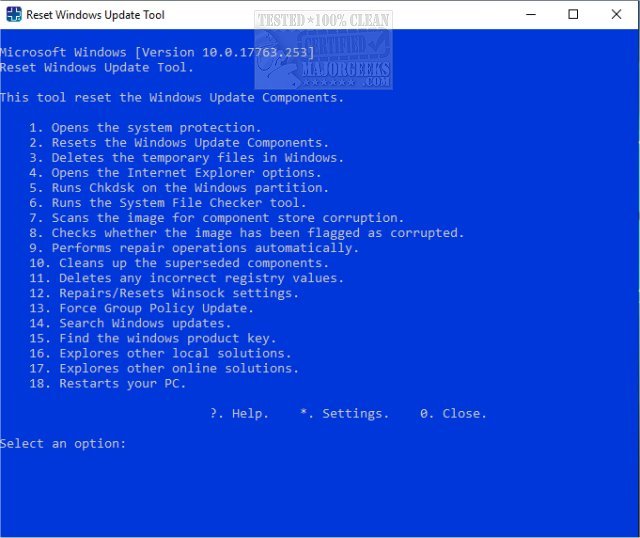
Download

