Reset Windows Update Agent is designed to reset Windows Update, but it can also run diagnostics and fix other typically related issues with Winsock, registry and more. Video tutorial available.
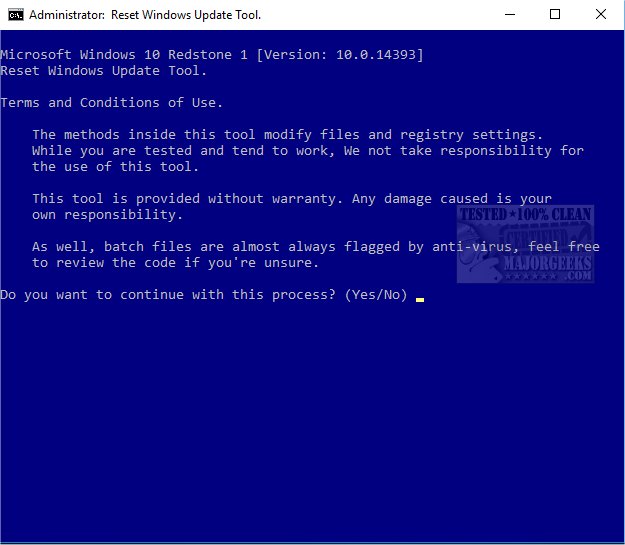
Download
Reset Windows Update Agent is designed to reset Windows Update, but it can also run diagnostics and fix other typically related issues with Winsock, registry and more. Video tutorial available.
To get started with Reset Windows Update Agent extract all of the files and run ResetWUEng as administrator. This will execute the included scripts. You can view their source at the Author link above or even modify them yourself.
While the app is named Reset Windows Update Agent, there are many reasons why your Windows Update could be broken, so these possibilities are addressed with 16 choices including clearing temporary files, delete temporary files, reset Winsock settings, clean superseded components and more. You can explore further solutions in the app (opens Windows troubleshooting) as well as online. Diagnostics allows to you download small apps that fix issues, for example, broken Windows Store Apps.
Reset Windows Update Agent uses Powershell to run and sometimes these Powershell scripts can be complicated and difficult to use for some. This is not the case here. For the most part, it is very simple to use.
Reset Windows Update Agent packs an awful lot of troubleshooting apps into a tool that you might think only resets Windows Updates.
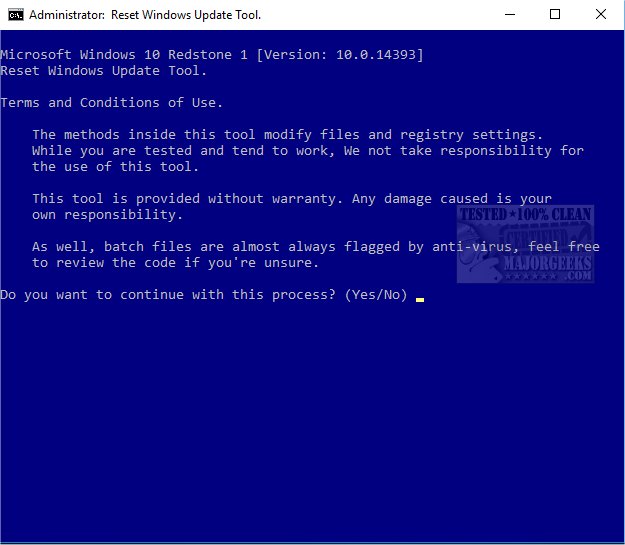
Download

