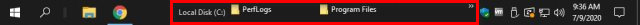Reset Taskbar Toolbars in Windows 7, and 10 contains a batch file to reset your Taskbar toolbar and start fresh in one click.
Reset Taskbar Toolbars in Windows 7, and 10 contains a batch file to reset your Taskbar toolbar and start fresh in one click.
Download Reset Taskbar Toolbars in Windows 7 and 10 and extract Reset Taskbar Toolbars.bat.
Right-click on Reset Taskbar Toolbars.bat and click on Run as administrator.
A command prompt window will briefly appear, followed by a screen flash.
Your Taskbar toolbars will all be gone afterward.
The entire process should only take seconds to complete as compared to doing it manually.
All the batch file does is delete HKCU\Software\Microsoft\Windows\CurrentVersion\Explorer\Streams\Desktop /F from the registry, then restarts the Explorer process.
Similar:
How to Customize the Windows 10 Taskbar
How to Add or Remove Quick Launch Toolbar in Windows
How to Show or Hide the Search Box or Search Icon in Windows 10
Get More Windows Screen Space With a Smaller Taskbar
How to Center Your Taskbar Icons in Windows 10
How to Add Color to Your Start, Taskbar, Action Center, and Title Bars
Enable or Disable Taskbar Transparency in Windows 10
Download