Reset Navigator was designed to erase all traces of adware from your web browser by removing and reinstalling any of the top 6 popular web browsers or by resetting or emptying DNS settings, HOSTS files Winsock, DNS, prefetch, Windows temp folder, and more.
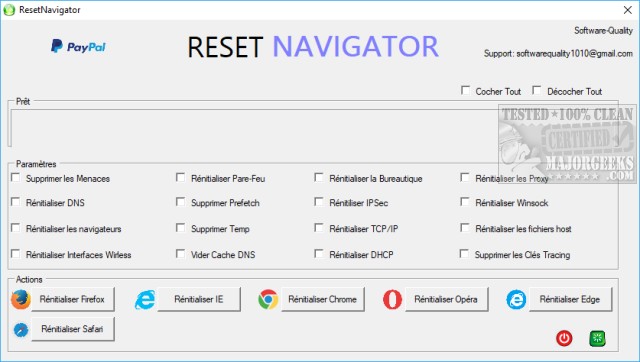
Download
Reset Navigator was designed to erase all traces of adware from your web browser by removing and reinstalling any of the top 6 popular web browsers or by resetting or emptying DNS settings, HOSTS files Winsock, DNS, prefetch, Windows temp folder, and more.
Before we begin, the application is in French. While we sometimes avoid non-English apps here, this one is easy to figure out. All you need to know is supprimer = delete or remove, réinitialiser = reset, Coucher = Select all, découcher = deselect all. There's a couple of others (vider = empty), but you can see by looking at the screenshots, it's fairly easy to figure out.
Note: It was pointed out to us in the comments that Reset Navigator has a 'Language' selection. Chose "Anglais" aka "English."
At the top left, you can find select and deselect all.
In the center, you can see all the cleaning tools. If cleaning up after a malware infection, you probably want to select all.
At the bottom, you individually select Chrome, Firefox, Edge, IE, Opera and Safari to reinstall them. The author says all favorites and passwords are saved.
Finally, at the very bottom right you will see a red and green icon. Red is shut down, and green is restart as we found out the hard way.
Reset Navigator should be in any tech's toolbox. Reset Navigator can make quick work of reinstalling a web browser or resetting and cleaning up all possible related internet problems. We could have used this more times than we remember. Reset Navigator is portable.
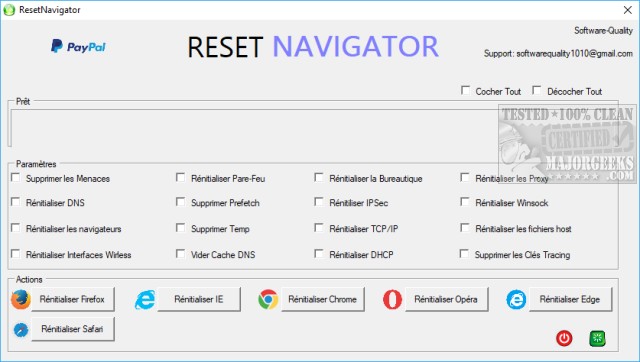
Download

