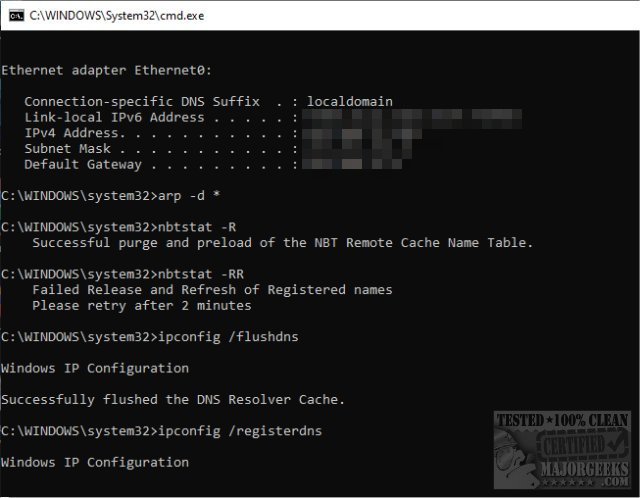Reset and Renew Your Internet Connection is a batch file that will flush the cache, reset Winsock, and reset TCP/IP, essentially resetting and renewing your network connection in one step.
Reset and Renew Your Internet Connection is a batch file that will flush the cache, reset Winsock, and reset TCP/IP, essentially resetting and renewing your network connection in one step.
If you've never or rarely perform these steps, this batch file can be a lifesaver or at least a time saver, simplifying the process of resetting your network settings entirely.
To completely reset and renew everything in this batch file, you would have to Flush the Windows DNS Cache,
Reset Winsock, and Reset TCP/IP.
This batch file will do the following:
ipconfig /release and renew: Releases the current IP address obtains a new one.
arp -d *: Deletes and reacquire the hostname.
nbtstat -R: Purge and reload the remote cache name table.
nbtstat -RR: Sends Name Release packets to WINS and then refreshes.
ipconfig /flushdns: Flush the DNS.
ipconfig /registerdns: Begin manual dynamic registration for DNS names and IP addresses.
Techs and advanced users can edit the batch file to suit their needs by adding or removing command prompt commands.
Download Reset and Renew Your Internet Connection Batch File from MajorGeeks.
Right-click on Reset Network.bat and click Run as Administrator.
When the Command Prompt window closes, the reset has been completed. It should complete within a minute.
If you're having issues with your internet connection, check out our similar links below:
Similar:
How to Improve Your Wireless Network Performance
How to Fix Slow Internet on Windows 10
How to Reset Network Settings in Windows 10
3 Ways to Delete a Wireless Network Profile in Windows 10
What is Windows Auto-Tuning?
Download