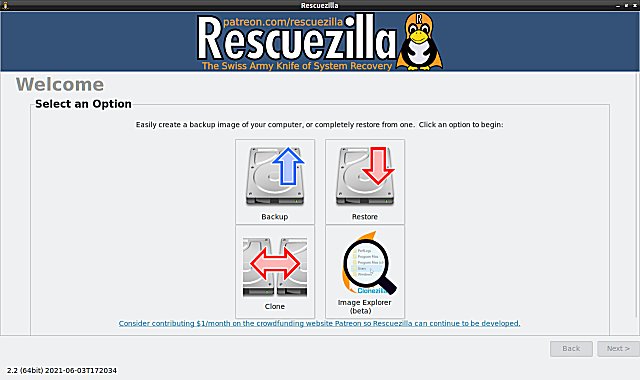Rescuezilla 2.5.1
Rescuezilla is an easy-to-use disk imaging application that's fully compatible with Clonezilla.
Disk imaging makes a backup of your computer's hard drive, managed as files stored on an external hard drive. If your hard drive fails, you can restore your disk image, and within a few minutes, all your documents and settings will be restored to the same state they were in when the last snapshot was taken.
Rescuezilla lets you perform a backup, restore, and recovery actions, even if you cannot boot into your regular operating system. It does not matter if you use Windows, Mac, or Linux. It doesn't matter if you can't even log in. Download and write the ISO to a USB stick, and reboot your machine. Your computer will load a complete mini operating system with a point-and-click user interface into your computer's memory without writing any information to your hard drive.
Rescuezilla is a fork of Redo Backup and Recovery (now called Redo Rescue) after being abandoned for seven years.
Similar:
How to Restore Lost or Damaged Files in Windows 11, 10, 8, 7, and Vista
How to Reset or Reinstall Windows 10 & 11 Using the Cloud
Enable, Disable, Manage, Delete or Create a System Restore Point
How to Enable or Disable System Restore or Configuration in Windows 10 & 11
Rescuezilla 2.5.1
Rescuezilla is an easy-to-use disk imaging application that's fully compatible with Clonezilla.