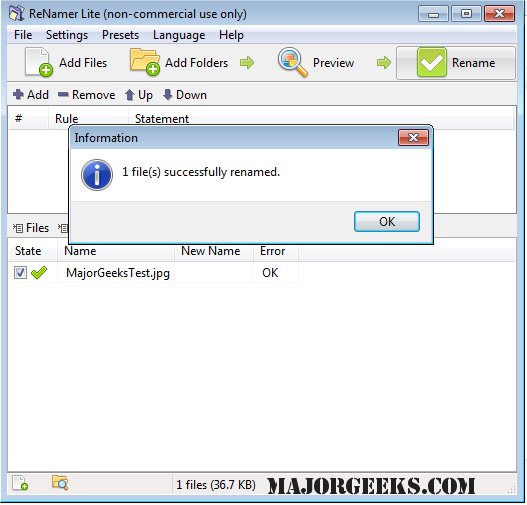ReNamer Lite provides you with a powerful batch file renaming tool that allows you to perform numerous common and complex renaming actions.
ReNamer Lite provides you with a powerful batch file renaming tool that allows you to perform numerous common and complex renaming actions.
It comes with a user-friendly UI that lends itself to completing many standard renaming procedures like prefixes, suffixes, case changes, and replacements, removing bracket contents, changing file extensions, and adding number sequences. A PascalScript rule for more advanced users permits users to program their renaming rules for more personalized actions.
With ReNamer Lite, you can effortlessly combine multiple renaming actions, as a rule, applying each action in a logical sequence that can be saved, loaded, and managed all from within the program. Additionally, you have the ability to rename folders or process regular expressions, and it is fully Unicode-capable. You also benefit from the various meta tags supported, such as ID3v1, ID3v2, EXIF, OLE, AVI, MD5, CRC32, and SHA1.
Similar:
How to Reset Folder View Settings in Windows 10 & 11
The Ultimate List of Every Known File Explorer Keyboard Shortcut
3 Ways to Restart File Explorer Without Rebooting
How to Show the Actual Path in Windows 10/11 File Explorer
Download